
php editor Apple will introduce you in detail how to use the if nested function in Excel. The if nested function is one of the commonly used logical functions in Excel. Through clever combination and nesting, more complex judgment and calculation logic can be realized. This article will start with basic syntax and gradually guide you to learn how to correctly use if nested functions to improve data processing efficiency and accuracy in actual work. Follow our guidance immediately and master the skills of nested if functions in Excel to make your Excel application more convenient!
For example, we need to rate student performance. If a student's score is above 80 points, we will grade him or her as an "A"; if the grade is between 70 and 79 points, he or she will be graded as a "B"; if the grade is between 60 and 69 points, he or she will be graded as a "B" Graded as a "C"; if the score is less than 60 points, it is graded as a "D".
The steps are as follows:
1. Next we start to write the function =IF(A1>=80, "A",...) That is, when A2 is greater than or equal to 80, we get "A" . If A2 does not meet the criteria of greater than or equal to 80, there are three possibilities according to the rating standards:
a. Greater than or equal to 70 and less than 80, b. Greater than or equal to 60 but less than 70, c. Less than 60, these three situations.
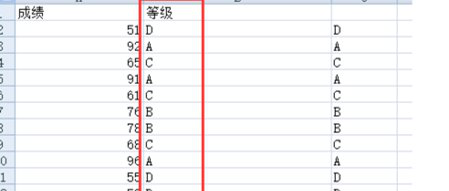
2. We use the IF function to nest the first situation in the above expression =IF(A2>=80,"A",IF(A2>= 70,"B",...)), that's it.
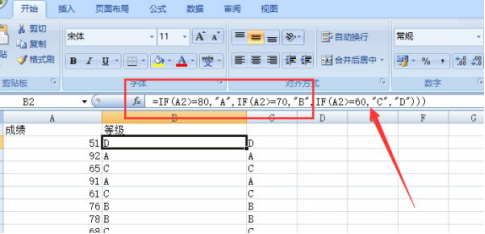
3. In the same way, we use the IF function to continue nesting the second case, then the expression becomes IF(A2>=80,"A",IF (A2>=70,"B",IF(A2>=60,"C",...)))
Then the saved situation is less than 60, and the rating is "D", so the expression The final result is IF(A2>=80,"A",IF(A2>=70,"B",IF(A2>=60,"C","D"))).
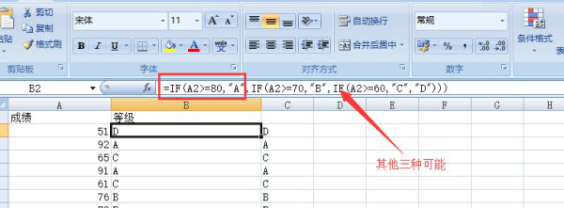
4. AND function
If you are familiar with the application of AND function, then it is relatively easy to understand when we use AND function, because the AND function is as mentioned above Three possibilities are expressed more clearly. See picture:
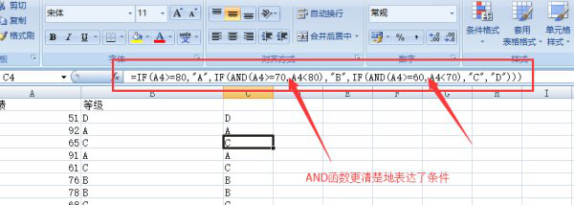
The above is the detailed content of How to use if nested function in Excel. For more information, please follow other related articles on the PHP Chinese website!
 Compare the similarities and differences between two columns of data in excel
Compare the similarities and differences between two columns of data in excel
 excel duplicate item filter color
excel duplicate item filter color
 How to copy an Excel table to make it the same size as the original
How to copy an Excel table to make it the same size as the original
 Excel table slash divided into two
Excel table slash divided into two
 Excel diagonal header is divided into two
Excel diagonal header is divided into two
 Absolute reference input method
Absolute reference input method
 java export excel
java export excel
 Excel input value is illegal
Excel input value is illegal




