
php Xiaobian Yuzai will introduce to you how to set up playback settings for PPT music. When making PPT, adding background music can enhance the atmosphere, but how to make the music play automatically becomes the key. First, select "Audio" in the "Insert" tab and insert the music file, and then set the playback method of the music in the "Animation" tab, such as selecting "AutoPlay" or "Click to Play". Finally, adjust the looping settings for your music in the Switching tab. Through the above steps, you can easily add music to PPT and set the playback method to make your presentation more vivid and interesting.
1. We open the PPT file we have prepared. We first select the "Audio" option under Insert.
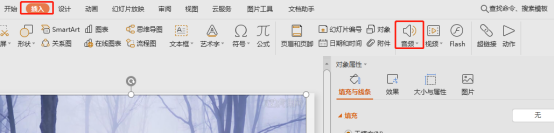
2. After selecting the music file on your computer, click the OK button.
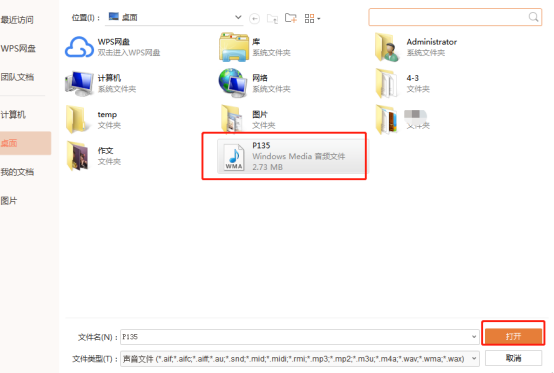
3. After insertion, a small speaker icon will appear on the screen.
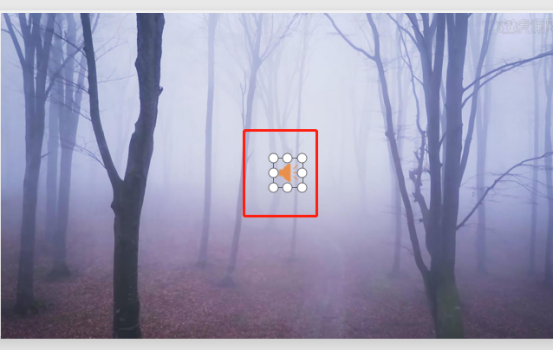
4. The inserted music will have a volume icon, we can put it in the appropriate position!
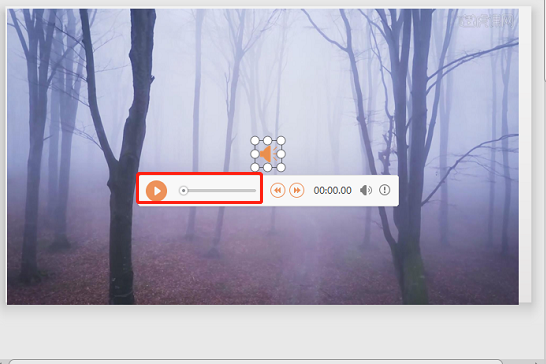
5. When playing a slide, the music we insert will only play on the slide where the music is inserted, and there will be no music on the next slide. How to freely set the playback of music in the slideshow, that is, let the music play all the time and stop when we need it! We can right-click on the volume icon and select Custom Animation.
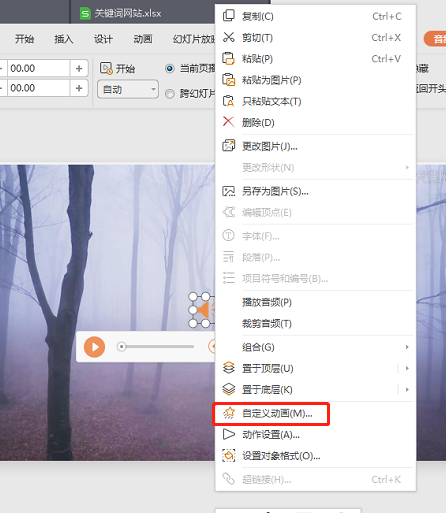
6. Select the effect option in the custom animation on the right! Set up the effects!
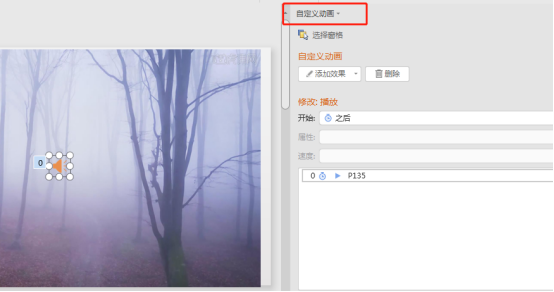
7. In the effect options window, we set the effect and timing playback.
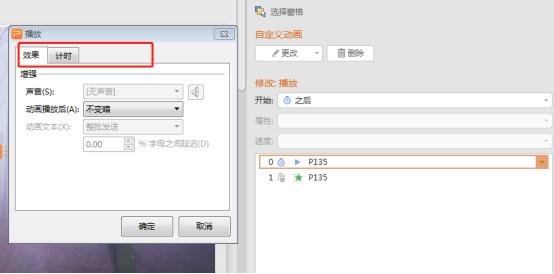
Through the above explanation, we have successfully set up the playback settings for the music. These advanced editing functions allow the ppt document to be filled with modern technological factors. These animation functions still require effort to master, and these functions are more flexible.
The above is the detailed content of How to set up playback settings for ppt music. For more information, please follow other related articles on the PHP Chinese website!




