
php editor Xiaoxin will introduce you in detail how to use QR code scanning to connect to WiFi network. By scanning the WiFi QR code, users can quickly and easily connect to the wireless network, eliminating the trouble of manually entering passwords and saving time and energy. This article will explain to you how to use your mobile phone to scan the WiFi QR code to quickly access the Internet, allowing you to easily explore the online world.
How to scan wifi QR code? Most brands of mobile phones can scan the code to connect to the WIFI network using the built-in camera. This function is not very convenient when you forget your password or don’t want to type it in.
The functions of mobile phones are becoming more and more convenient. Now you can easily connect to WIFI by just scanning the QR code, eliminating the trouble of manually entering the password. Next, I will introduce to you how to scan the WIFI QR code to connect to the network.
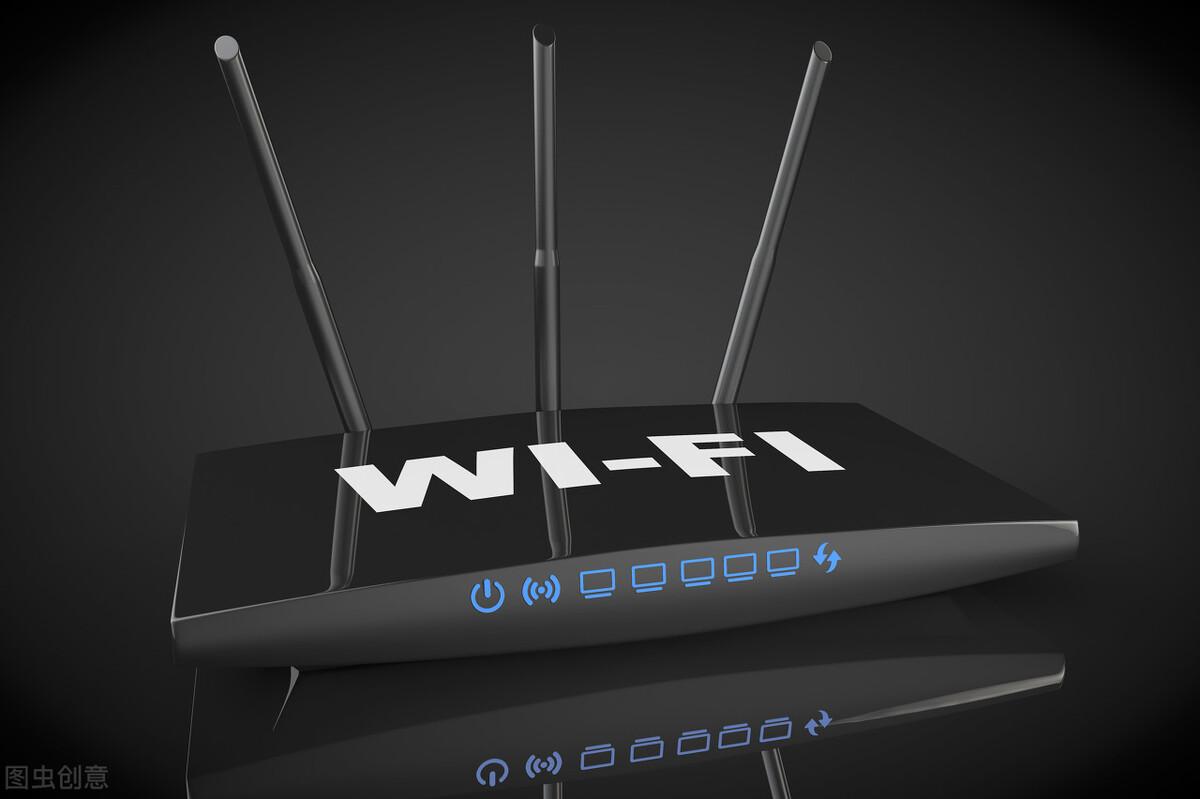
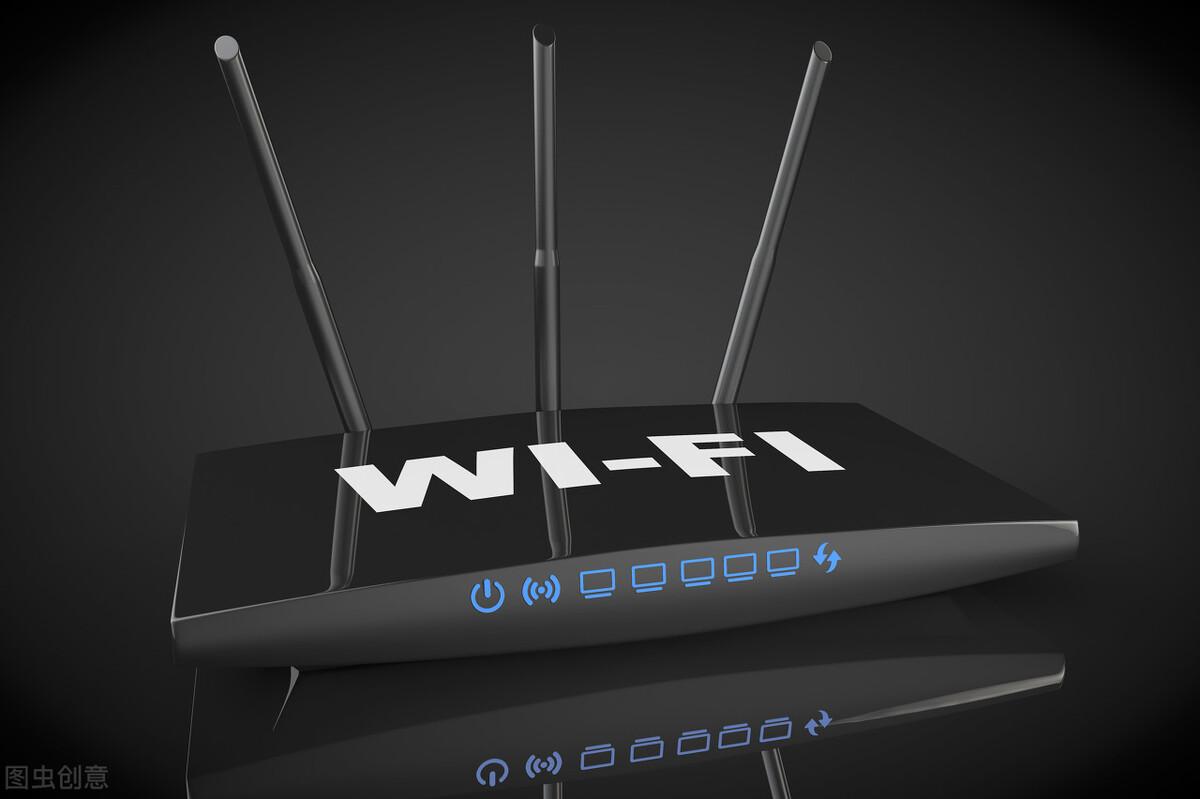
Connect to WIFI
Hardware model: Huawei P40
System version: EMUI 11
APP version: Camera V11.1.3
Where can I get the QR code? It’s simple. For domestic Android phones, as long as it is a WIFI that we have connected to, click on the WIFI name, and the WIFI QR code will automatically pop up. It is easy to use at home or in the office. Click on it yourself to get the QR code. If it is a merchant that has not posted a QR code or a relative or friend who has forgotten the password, you can ask them to click on the WIFI name and display the QR code for you to scan.


WIFI QR code
This step is very important, no Any code scanning software can be used. For example, scanning with WeChat will not work. Using WeChat to scan the WIFI QR code can only see the WIFI password but cannot link it. You still have to remember to enter it again, which is very troublesome.
Note: Turn on the camera of your phone (the demonstration machine for this tutorial is Huawei P40, pull down the status bar of Xiaomi vivo phone and click Scan Code,), click the scan function in the upper left corner,
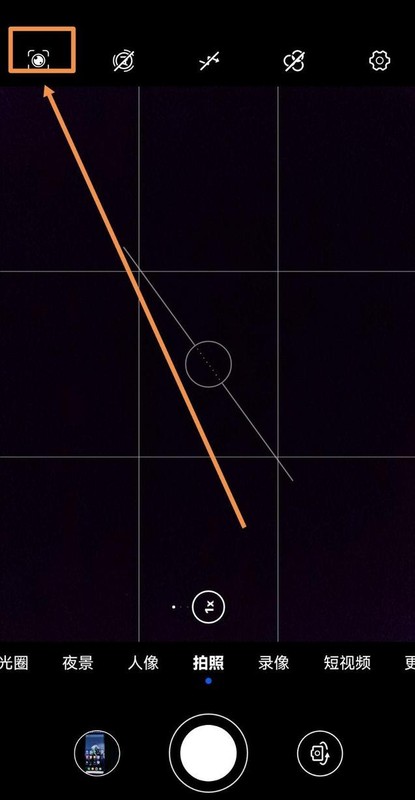
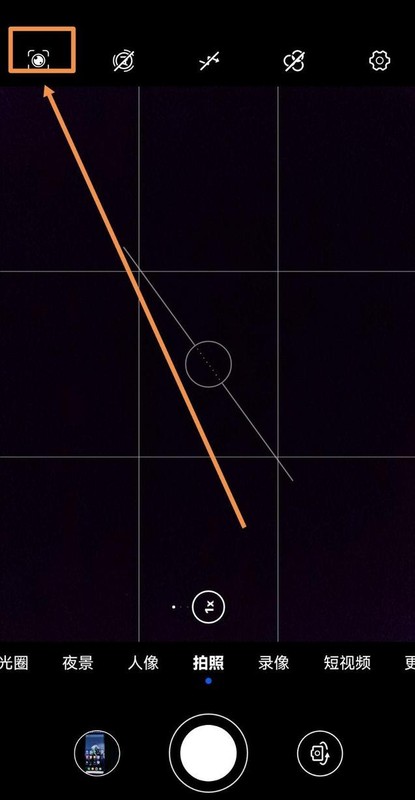
Scan with camera
Then, just scan the WIFI QR code, and finally click Connect to the network at the bottom of the scan result.
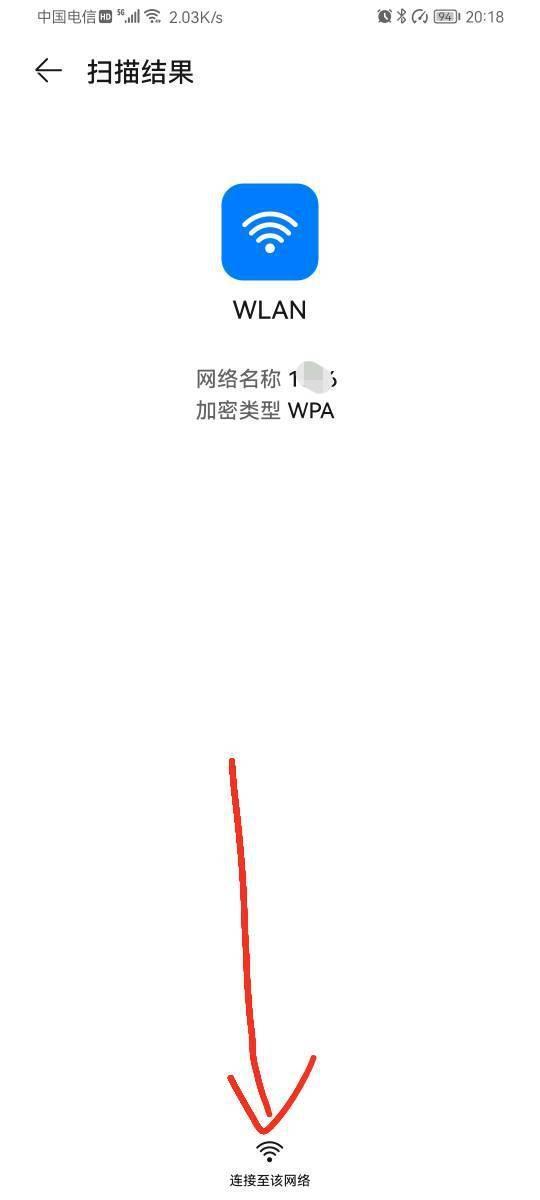
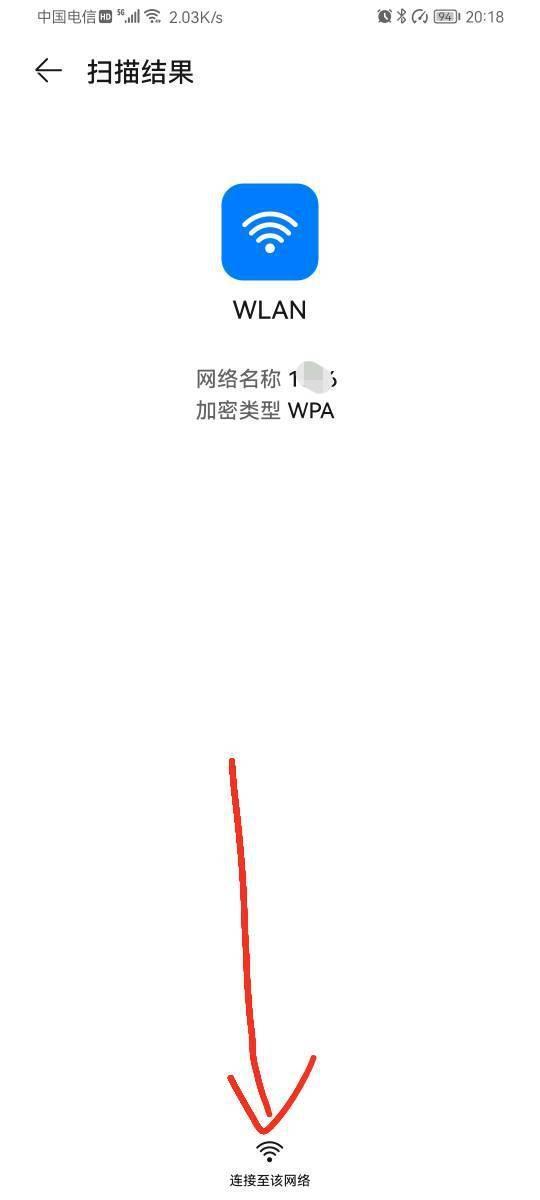
Scan the QR code to connect to WIFI
Through the above tutorial, when we go to a new place to connect to WIFI, we only need to scan the code to connect to the network. , isn’t it very convenient?
If you are using a mobile phone other than Huawei Honor, you can also scan the code to connect to WIFI. If not, you can leave your mobile phone model in the comments, and I will reply to you one by one to tell you how to operate.
This article ends here. No matter what, as long as it can help everyone, it proves that this article is valuable. Read it carefully and carefully. What to use to scan wifi 2D Code Internet "Detailed explanation: How to scan the code to connect to the wifi network". I feel that I have gained a lot. Remember to give me a like!
The above is the detailed content of What to use to scan the wifi QR code to access the Internet? Detailed explanation: How to scan the QR code to connect to the wifi network. For more information, please follow other related articles on the PHP Chinese website!
 Is wifi signal amplifier useful?
Is wifi signal amplifier useful?
 What does network access denied mean wifi?
What does network access denied mean wifi?
 Why does wifi have an exclamation mark?
Why does wifi have an exclamation mark?
 wifi shows no ip assigned
wifi shows no ip assigned
 How to set the computer to automatically connect to WiFi
How to set the computer to automatically connect to WiFi
 Migrate data from Android phone to Apple phone
Migrate data from Android phone to Apple phone
 How to create virtual wifi in win7
How to create virtual wifi in win7
 What versions of linux system are there?
What versions of linux system are there?




