
php editor Banana teaches you how to solve the problem of wallpaperengine icons turning white. Wallpaper Engine is a software that allows users to use dynamic wallpapers on their desktops, but sometimes the icons turn white, which is annoying. Methods to solve this problem include checking software settings, updating graphics card drivers, clearing cache files, etc. Through the following methods, you can easily solve the problem of wallpaperengine icons turning white and restore your desktop to normal.
1. Under normal circumstances, users can click properties and click change icon to make changes.
2. If you find that there is no replacement icon directory table, right-click the wallpaper and click Properties. In the Wed document URL column, copy -control showIcons to the back. Do not delete the previous one.
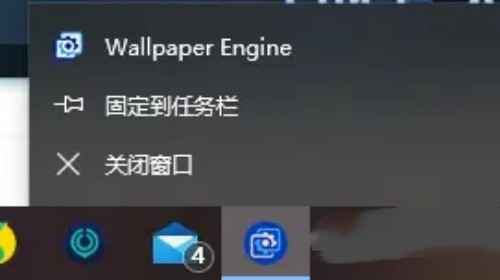
3. Open the software, right-click and click wallpaper engine. A prompt will appear saying Shortcut is missing. Click OK to open it.
4. After opening it, right-click and pin it to the taskbar, then Close the software completely. When you open it again, you will be prompted that it has been deleted. Confirm. Open it a second time and it will let you delete it. icon, confirm, and it will be normal after starting from steam for the third time.
The above is the detailed content of How to solve the problem of wallpaperengine icon turning white. For more information, please follow other related articles on the PHP Chinese website!
 Blue screen code 0x000009c
Blue screen code 0x000009c
 A collection of common computer commands
A collection of common computer commands
 You need permission from admin to make changes to this file
You need permission from admin to make changes to this file
 Tutorial on turning off Windows 11 Security Center
Tutorial on turning off Windows 11 Security Center
 How to set up a domain name that automatically jumps
How to set up a domain name that automatically jumps
 What are the virtual currencies that may surge in 2024?
What are the virtual currencies that may surge in 2024?
 The reason why header function returns 404 failure
The reason why header function returns 404 failure
 How to use js code
How to use js code




