
php editor Youzi found that sometimes after using a USB flash drive to start the computer, you may encounter a situation that cannot be restored. This problem may be caused by the USB boot boot file being damaged or setting errors. When encountering this situation, we can try to solve the problem by recreating the USB boot disk, repairing the boot file or resetting the BIOS settings. Next, we will introduce in detail how to deal with the situation of "settings for U disk boot cannot be restored" so that you can easily solve this problem.
Many people use a USB flash drive to reinstall the system. After starting up, the computer screen goes black, and many incomprehensible English letters appear. How to solve the black BOOT/BCD screen?
BOOT/BCD black screen error is usually caused by the startup file being lost or damaged. Some users will have this black screen problem after reinstalling the system using a USB flash drive. If so, how to solve it? Let’s take a look.
Take win7 as an example
1. Use the system U disk to boot and repair
1. Press the shortcut keys continuously when turning on the computer. The shortcut keys are different for different hardware brands. You can Keep trying from F1 to F12, enter the USB boot interface, select the second option, and enter the PE system. As shown below:
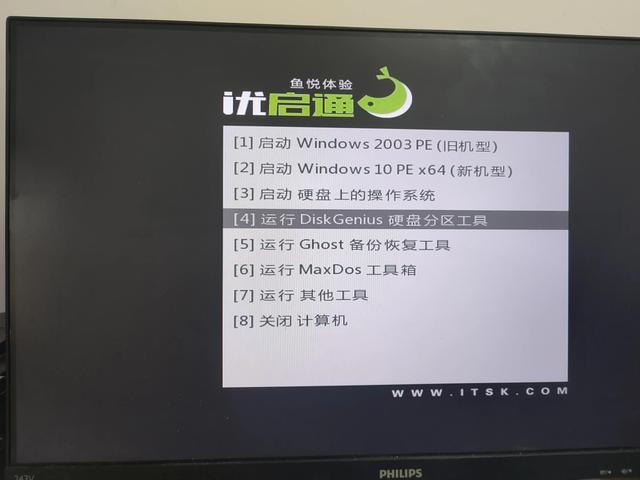
2. After entering the PE system, click to open [Windows Boot Repair]. In the automatic repair interface, click [Auto Repair] and wait for the system to be repaired. After the repair is completed, click [ Exit] and finally restart the computer. As shown below:
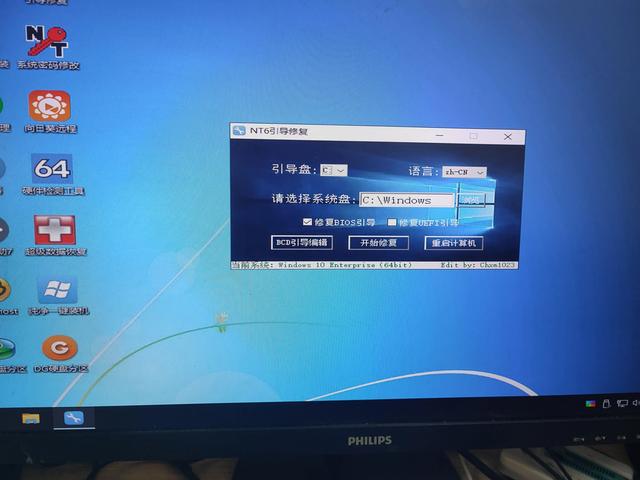
1
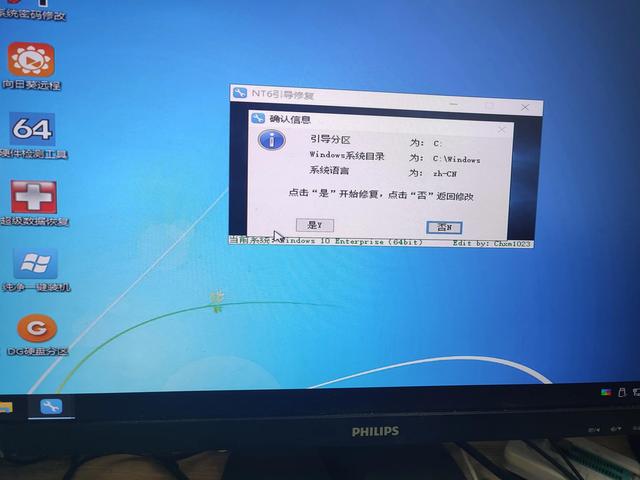
2
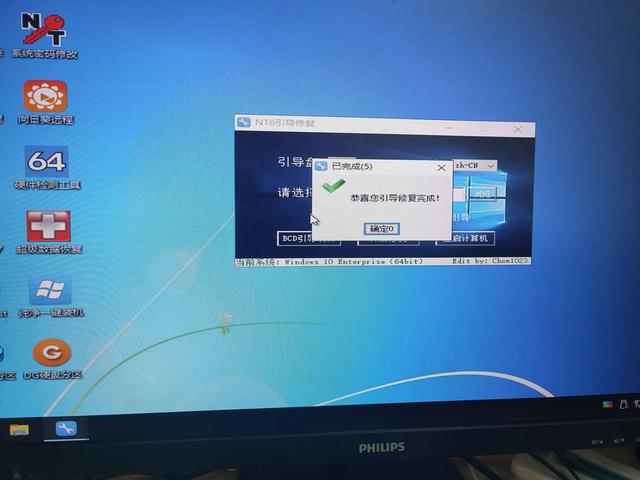
3
2. If the boot fails after system boot repair
, here are the following methods:
1. Replace the image and reinstall to see if it should work. There is a problem with the system image used by the user. If you still cannot enter the system, it is recommended to use the PE system to solve the problem
2. Open the host case, re-insert and unplug the memory, and see if the system cannot start error caused by the memory.
3. Format the entire hard disk, eliminate whether there are logical partition errors on the hard disk, and reinstall the system.
4. Re-insert and unplug the BIOS battery of the motherboard and discharge the motherboard. This restores the BIOS to factory settings.
3. Repair the MBR boot
partition problem. Must Modify the partition to MBR format, enter the pe system to modify the format, and the problem will be solved.
1. Still under WinPE, open the Diskgenius partition tool;
2. Then click the "Hard Disk" - "Rebuild Master Boot Record (MBR)" option on the menu, and the confirmation will appear. Click "Yes"
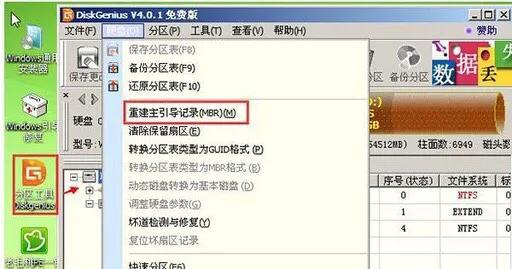
The above is the detailed content of Setting USB disk boot cannot be restored. For more information, please follow other related articles on the PHP Chinese website!
 How to save files to USB drive
How to save files to USB drive
 What should I do if the USB disk cannot be read on the computer?
What should I do if the USB disk cannot be read on the computer?
 What to do if windows photo viewer is out of memory
What to do if windows photo viewer is out of memory
 What software is Penguin?
What software is Penguin?
 How to repair sql database
How to repair sql database
 How to best set up virtual memory
How to best set up virtual memory
 How to solve the problem that the device manager cannot be opened
How to solve the problem that the device manager cannot be opened
 what is mysql index
what is mysql index




