
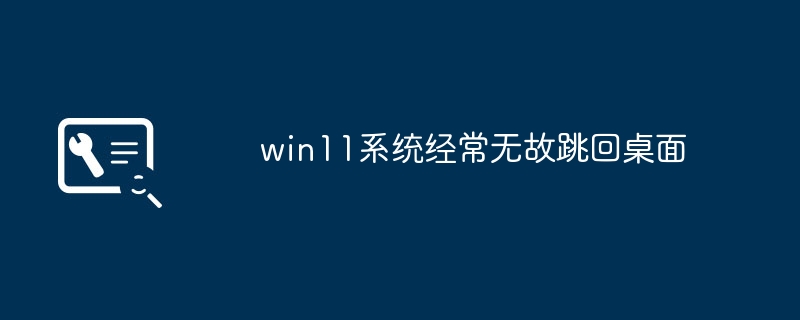
win11 system often jumps back to the desktop for no reason
Win11 system often jumps back to the desktop for no reason is a relatively common problem that may cause trouble to users. This situation is usually caused by some problems with the system or software. Below we will introduce some solutions.
1. Check for system updates: First, make sure your Win11 system is the latest version. Sometimes system updates can fix some bugs and problems. Open Settings-Update & Security-Check for Updates and make sure the system has been updated to the latest version.
2. Check for software conflicts: Some software may be incompatible with the Win11 system, causing the problem of jumping back to the desktop. Try uninstalling recently installed software to see if the problem is resolved.
3. Check for viruses: Sometimes viruses or malware in your computer can also cause system problems. Run anti-virus software to perform a full scan to remove possible viruses.
4. Restart the system: Sometimes simply restarting the system can solve some problems. Try restarting the computer to see if the problem is solved.
5. Check for hardware failure: If none of the above methods can solve the problem, it may be caused by hardware failure. Check whether the computer hardware is normal, such as whether the memory module, hard disk, etc. are faulty.
In general, Win11 system often jumps back to the desktop for no reason, which may be caused by system updates, software conflicts, viruses, hardware failures, etc. You can try to solve this problem through the above methods. If the problem still exists, it is recommended to contact a professional for further diagnosis and repair. Hope the above method is helpful to you.
The above is the detailed content of Win11 system often jumps back to the desktop for no reason. For more information, please follow other related articles on the PHP Chinese website!
 There is no WLAN option in win11
There is no WLAN option in win11
 How to skip online activation in win11
How to skip online activation in win11
 Win11 skips the tutorial to log in to Microsoft account
Win11 skips the tutorial to log in to Microsoft account
 How to open win11 control panel
How to open win11 control panel
 Introduction to win11 screenshot shortcut keys
Introduction to win11 screenshot shortcut keys
 Windows 11 my computer transfer to the desktop tutorial
Windows 11 my computer transfer to the desktop tutorial
 Solution to the problem of downloading software and installing it in win11
Solution to the problem of downloading software and installing it in win11
 How to skip network connection during win11 installation
How to skip network connection during win11 installation




