
NPU is the abbreviation of neural processing unit, which is a processor specially used to perform calculations such as machine learning algorithms. Simply put, it is a processor specifically designed to accelerate tasks related to artificial intelligence. This article will explain how to check if your Windows 11 PC is equipped with a Neural Processing Unit (NPU).
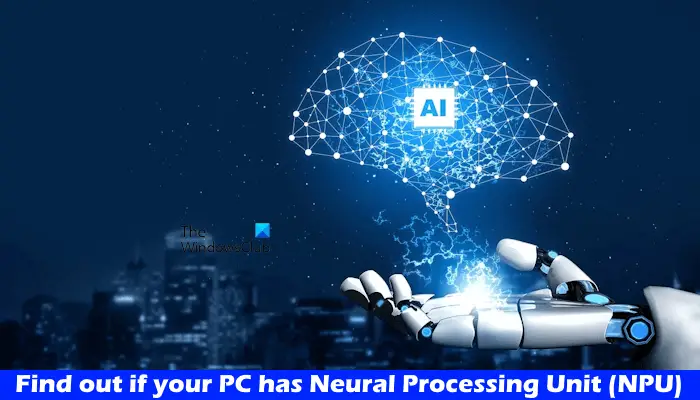
The following methods will help you determine if your PC has a Neural Processing Unit (NPU) installed in Windows 11.
Below, we have explained all these methods in detail.
The Task Manager on your Windows 11 PC will help you find out if your system contains a neural processing unit. Proceed as follows:
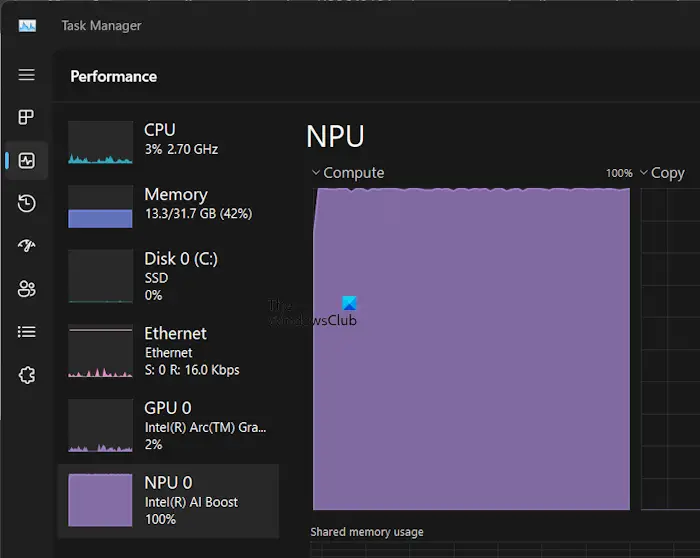
If your PC has an NPU, you will see it there.
You can check whether your computer is equipped with a Neural Processing Unit (NPU) through Device Manager. Just open Device Manager and look for the corresponding neural processor branch to confirm. If you find this branch in Device Manager, your computer is equipped with a neural processing unit. Neural processing units play an important role in processing artificial intelligence and machine learning tasks, improving computer performance and efficiency.
CPU manufacturers can integrate NPU into CPUs. You can visit the official website of the CPU manufacturer to see if the processor has a built-in neural processing unit.
To determine if your CPU has an integrated neural processing unit, you need to know your processor manufacturer and model. Please follow these steps to find your processor make and model:
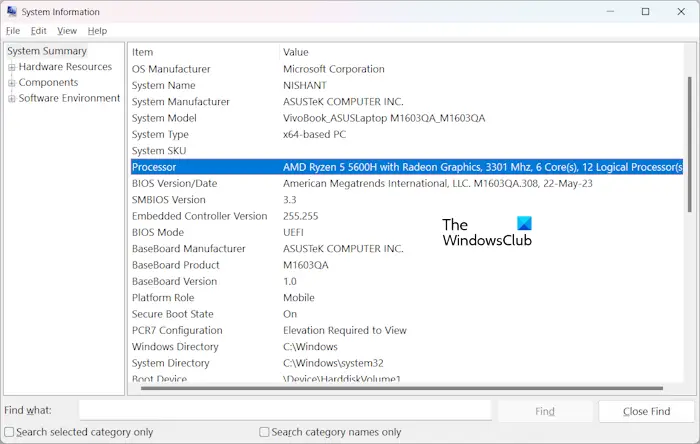
You will see your processor information here.
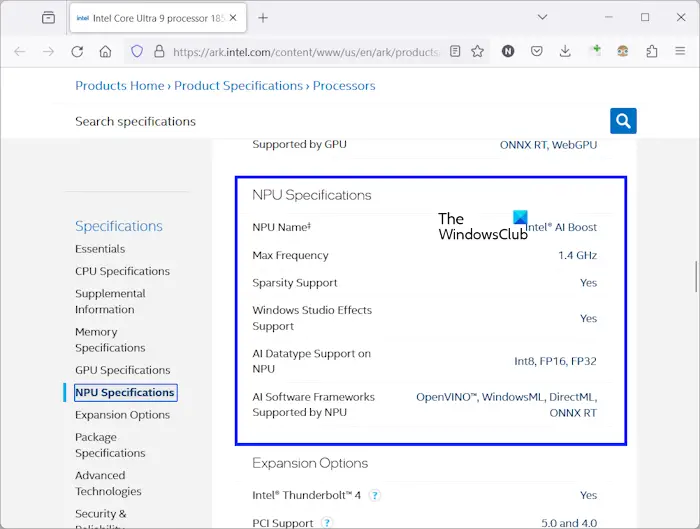
Now, visit the official website of the processor manufacturer and search for your processor. Read its specs to find out whether it contains an integrated NPU.
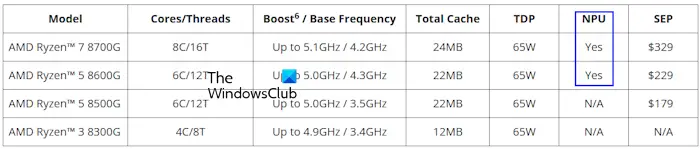
AMD announces next-generation desktop processors delivering the ultimate in gaming and creator performance. These processors will have an integrated neural processing unit. The new AMD Ryzen 7 8700G and AMD Ryzen 5 8600G will integrate NPU.
Currently, manufacturers are working on neural processing units. Therefore, you may not find this information on the processor's official product specs page.
Yes, you can check the processor on Windows 11. Processor information is available in Task Manager and System Information applications. Open Task Manager and select the Performance tab. Now, select the CPU and you will see its information in the right pane. The same information is available under the System Summary category in the System Information application.
Windows 11 has some hardware requirements that your computer should meet, otherwise you will not be able to install Windows 11. To check if your computer is compatible with Windows 11, install the PC Health Check tool. There are also methods that allow you to install Windows 11 on unsupported hardware.
Read next: Bypass TPM and Secure Boot during Windows 11 Installation.
The above is the detailed content of Find out if your PC has a Neural Processing Unit (NPU) in Windows 11. For more information, please follow other related articles on the PHP Chinese website!




