
The time and date are displayed in the lower right corner of the taskbar of our computers. Some users display the twelve-hour format and want to change it to the twenty-four-hour format, but they don’t know how to do it. This issue will bewin7systemis an example. Next, follow the editor's steps and let's take a look at the specific operating steps. The content shared by the system today on this site can help more people solve problems.
How to change the win7 time to the twenty-four-hour format
1. First, right-click the time.

#2. Select "Adjust Date/Time" in the menu.
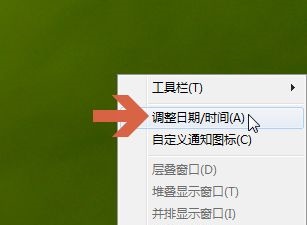
3. Select "Change date and time".

#4. Click "Change Calendar Settings" in the lower left corner.
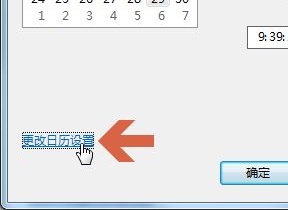
5. Click to enter the "Time" tab.
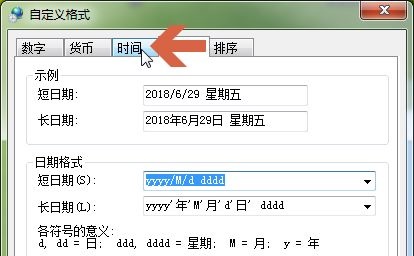
#6. If we want to use 12 hours, use a lowercase h here.
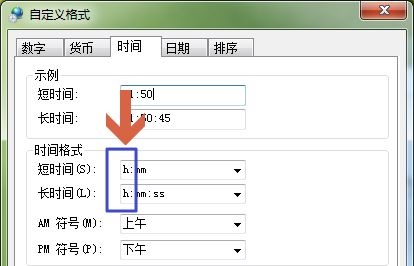
#7. If you want to set the 24-hour display, use a capital H here.
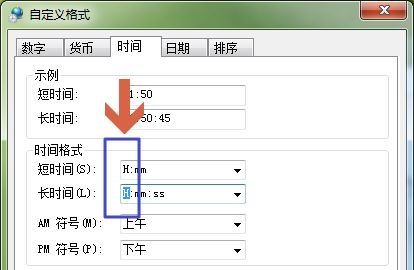
#8. After the settings are saved, you can see that the time display in the lower right corner has changed.
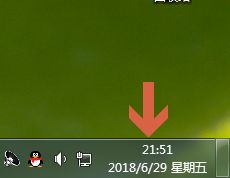
The above is the detailed content of How to change win7 time to 24-hour format?. For more information, please follow other related articles on the PHP Chinese website!
 How to create virtual wifi in win7
How to create virtual wifi in win7 How to change file type in win7
How to change file type in win7 How to set up hibernation in Win7 system
How to set up hibernation in Win7 system How to open Windows 7 Explorer
How to open Windows 7 Explorer How to solve the problem of not being able to create a new folder in Win7
How to solve the problem of not being able to create a new folder in Win7 Solution to Win7 folder properties not sharing tab page
Solution to Win7 folder properties not sharing tab page Win7 prompts that application data cannot be accessed. Solution
Win7 prompts that application data cannot be accessed. Solution Introduction to screenshot shortcut keys in Windows 7 system
Introduction to screenshot shortcut keys in Windows 7 system



