
In recent years, with the rise of film culture, movie watching has become an indispensable part of people's lives. During the ticket purchase process, it is inevitable that sometimes you may encounter changes in plans or unexpected circumstances that require a refund. Maoyan Movies, as a well-known online movie ticketing platform in China, provides convenient refund services. This article will share with you the detailed tutorial on refunding tickets for Maoyan movies, so that viewers can feel more assured and convenient during the ticket purchase process.
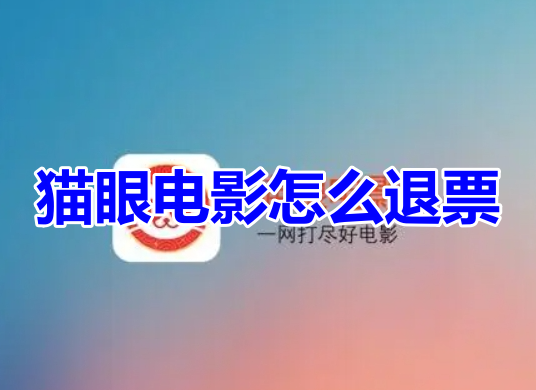
1. Enter the main interface of Maoyan APP and click on the membership level in the My interface.

#2. After jumping to the member interface, select the refundable option.

3. Enter the refundable interface and click My Order.
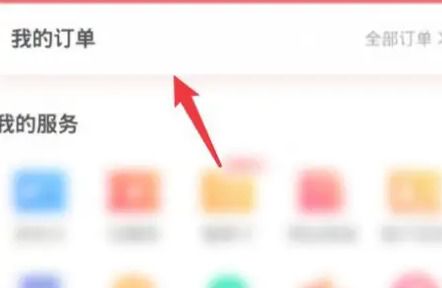
4. Then select the movie you want to refund.

5. Finally, find the movie ticket refund option in the lower left corner, and you can complete the refund operation.

Warm reminder: Different theaters and ticket purchasing platforms have different refund regulations, refund time and handling fees. They are also different. Please read the relevant regulations carefully before purchasing tickets.
The above is the detailed content of How to refund tickets for Maoyan Movies? Share Maoyan Movie Ticket Refund Tutorial!. For more information, please follow other related articles on the PHP Chinese website!
 How to calculate the refund handling fee for Railway 12306
How to calculate the refund handling fee for Railway 12306
 How to calculate the refund handling fee for Railway 12306
How to calculate the refund handling fee for Railway 12306
 Introduction to java access control modifiers
Introduction to java access control modifiers
 Free website domain name
Free website domain name
 Solution to slow access speed when renting a US server
Solution to slow access speed when renting a US server
 Usage of base keyword in C#
Usage of base keyword in C#
 Ranking of the top ten digital currency exchanges
Ranking of the top ten digital currency exchanges
 How to introduce external css into html
How to introduce external css into html




