
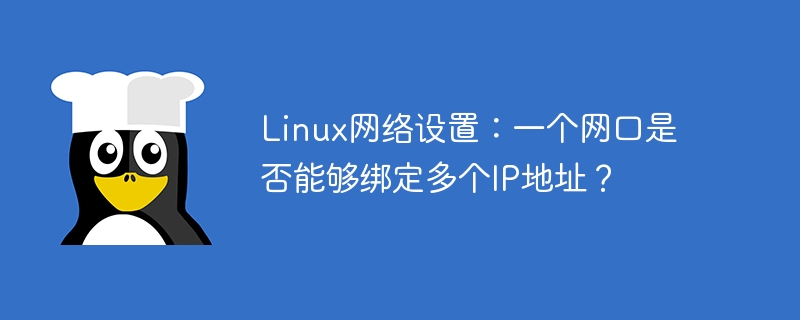
Linux network settings: Can one network port be bound to multiple IP addresses?
In Linux systems, one network port can be bound to multiple IP addresses. This setup is typically used to connect a network card to different subnets or networks at the same time to achieve network isolation or other specific needs. This article will discuss how to bind multiple IP addresses to one network port in a Linux system and provide specific code examples.
Before setting up, you first need to know the name of the network port in the system. You can view the network interface information in the system by executing the following command:
ifconfig
Using the above command, you can view the network port names in the system, such as eth0, eth1, etc.
The following is an example of binding two IP addresses on the network port eth0. First, use the following command to add the first IP address to the network port:
sudo ifconfig eth0:0 192.168.1.10 netmask 255.255.255.0 up
With the above command, we successfully bound the IP address 192.168.1.10 on the eth0 network port. If you need to bind a second IP address, you can continue to execute the following command:
sudo ifconfig eth0:1 192.168.1.20 netmask 255.255.255.0 up
With the above command, we bind the second IP address 192.168.1.20 on the eth0 network port. In this way, two IP addresses are successfully bound to one network port eth0.
To ensure that the settings still take effect after the system restarts, you can directly edit the network configuration file. By editing the following file:
sudo vi /etc/network/interfaces
Add the following content in the file:
auto eth0:0 iface eth0:0 inet static address 192.168.1.10 netmask 255.255.255.0 auto eth0:1 iface eth0:1 inet static address 192.168.1.20 netmask 255.255.255.0
After saving the configuration file, restart the network service or directly restart the system to make the settings take effect.
Summary
Through the above operations, we successfully implemented the operation of binding multiple IP addresses to one network port in the Linux system. This setup has important applications for specific network needs. Of course, depending on the actual situation, you can also bind more IP addresses to a network port. You only need to repeat the above method.
Hope the above content can be helpful to you, if you have any questions or concerns, please feel free to contact us.
The above is the detailed content of Linux network settings: Can one network port be bound to multiple IP addresses?. For more information, please follow other related articles on the PHP Chinese website!




