
php editor Xinyi will introduce to you how to solve the pop-up problem of Realtek High Definition Audio Manager. Many users have encountered this annoying pop-up, which may be caused by system settings or driver issues. You can easily resolve this issue by adjusting settings or updating drivers. Next, we will detail some solutions to help you get rid of this problem completely and enjoy a smoother audio experience.
Realtek High Definition Audio Manager keeps popping up problem analysis
1. First, we click on the search box in the lower left corner and enter "Control Panel"

2. Then open the “Control Panel” in the search results
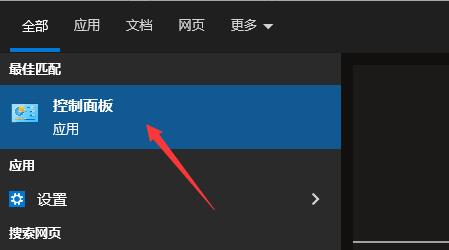
3. Open the realtek high-definition audio manager under the "Hardware and Sound" option.

4. After opening, click the yellow folder in the upper right corner, as shown in the picture.

5. Uncheck "Turn on the automatic pop-up dialog box when the device is connected" in the pop-up dialog box.
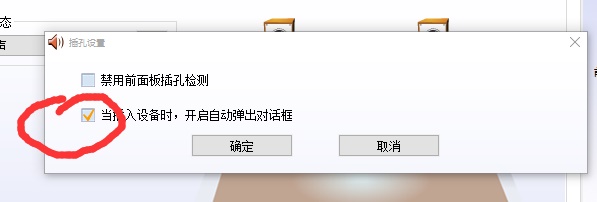
6. After confirming the unchecking, click "OK"
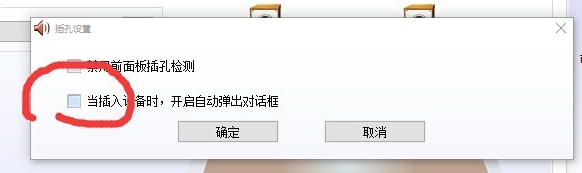
The above is the detailed content of What should I do if Realtek High Definition Audio Manager keeps popping up?. For more information, please follow other related articles on the PHP Chinese website!




