
phpXigua Shuqi Novel is a popular novel reading application that provides a wealth of book resources for users to browse. Among them, the automatic page turning reading function can help users read novels more conveniently and improve the reading experience. Users only need simple settings to realize automatic page turning, making reading easier and more enjoyable. This article will introduce you in detail how to use the automatic page turning function in Shuqi Novel to make your reading experience more enjoyable.

Tutorial for using Shuqi Novel
1. First open the Shuqi Novel APP, enter the main page and select a favorite novel;

2. Then enter the novel reading page and click the [Settings] icon at the bottom;
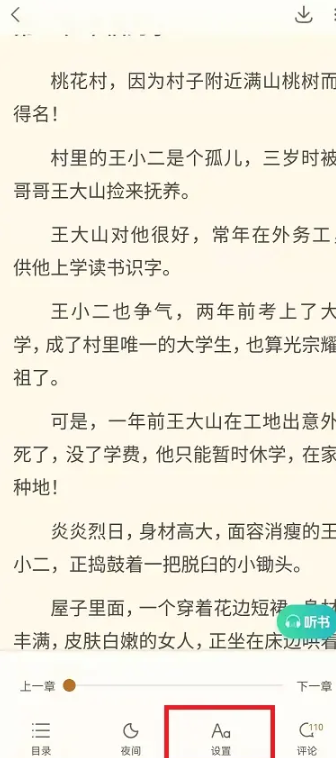
3. Finally, the function bar will be displayed at the bottom, select [Automatic Page Turning].
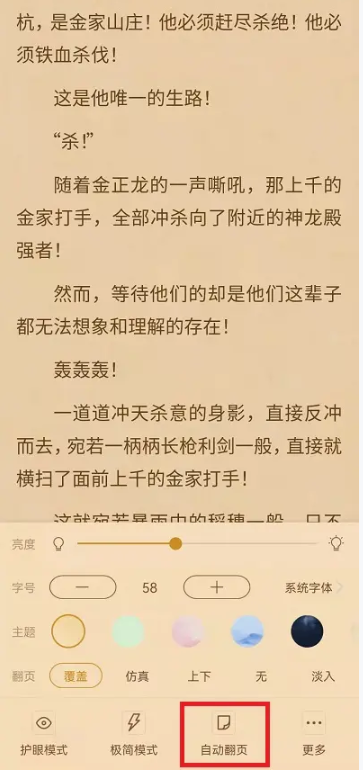
The above is the detailed content of How to automatically turn pages to read Shuqi novels. For more information, please follow other related articles on the PHP Chinese website!




