
If you want to add artificial voice to the clip, you first need to import the video material to be edited in the clip, and then use the subtitle tool provided by the software to input text. Next, artificial speech is generated through text-to-speech and added to the video. In editing, adding artificial voice can make the video more interesting and attractive, making it easier for the audience to understand and accept the content. Through this method, the perfect combination of video content and artificial voice can be easily achieved, bringing a richer audio-visual experience to users.
How to add artificial voice to the cut?
1. Open the cutout.

2. Click "Start Creating".

3. Select the material “Import”.
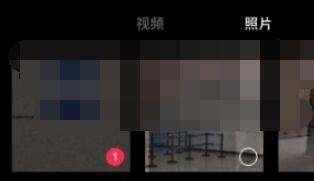
4. Click "Text".

5. Click "New Text" to enter text content.

6. After typing, click "Text Reading".
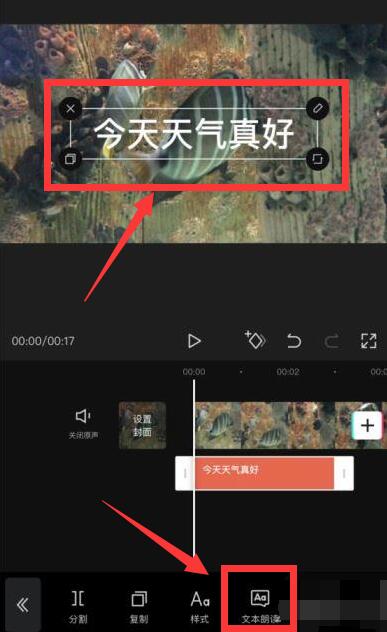
7. Select a tone.

8. Click "Export" when you are finished creating.
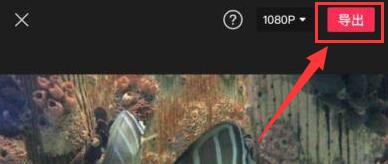
The above is the detailed content of How to add artificial voice to the cut? Share adding method. For more information, please follow other related articles on the PHP Chinese website!
 How to remove watermark from clipping
How to remove watermark from clipping
 How to install ssl certificate
How to install ssl certificate
 Vue parent component calls the method of child component
Vue parent component calls the method of child component
 What should I do if I can only send one private message on TikTok?
What should I do if I can only send one private message on TikTok?
 html set font color size
html set font color size
 What are the main characteristics of computers?
What are the main characteristics of computers?
 Computer shortcut keys collection
Computer shortcut keys collection
 pycharm installation tutorial
pycharm installation tutorial




