
php Editor Xigua will introduce you how to quickly cancel WeChat skin. Yuanqi Desktop Wallpaper is an application that gives the mobile phone desktop a new look, but sometimes we may not want to use WeChat skins. Cancel the WeChat skin is actually very simple, just follow the following tutorial.
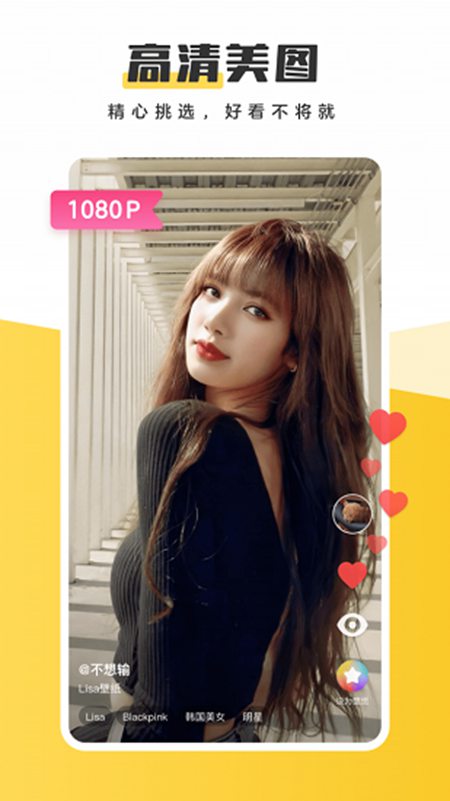
Vital Desktop Wallpaper Quickly Cancel WeChat Skin Tutorial
1. Open the Yuanqi wallpaper and click on the menu.
2. Select the basic settings under Settings in the menu.
3. In the settings permission management, just cancel the WeChat skin.
The above is the detailed content of How to cancel WeChat skin on Yuanqi desktop wallpaper Quickly cancel WeChat skin tutorial. For more information, please follow other related articles on the PHP Chinese website!




