
In the process of using Win10, many users will encounter a problem, that is, where is the Win10xbox screen recording file? Sometimes we need to find the screen recording file to edit or share, but we don’t know the specific storage location. Today, PHP editor Baicao will answer this question for you and tell you where the Win10xbox screen recording file is saved, so that you can easily find the screen recording file and facilitate subsequent operations. Next, let’s take a look!
Where is the Win10xbox screen recording file?
1. Click "Start" to open xbox.
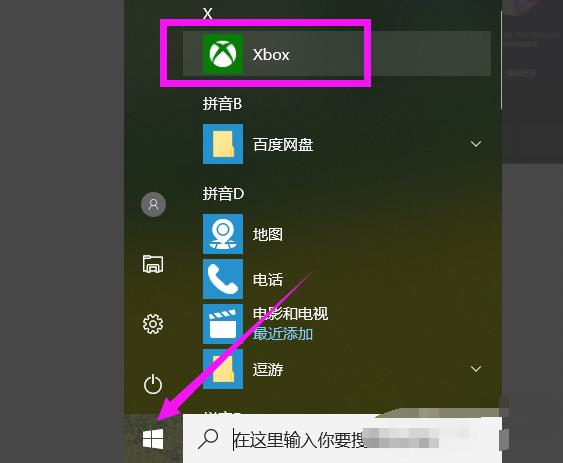
2. Enter xbox and click "Game DVR" in the extension bar on the left.

3. Click "File Name" to see all video files.
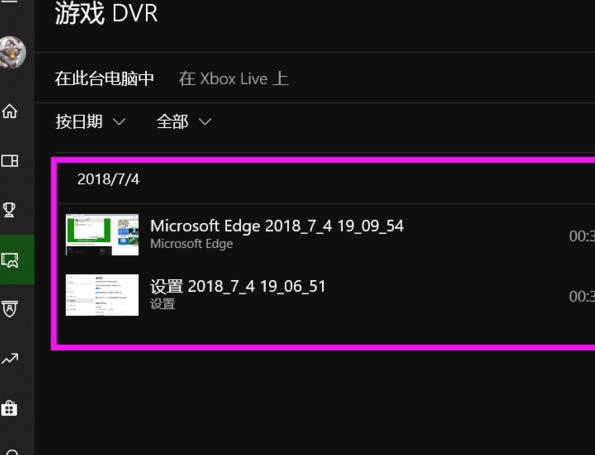
4. When the video details appear, click "Open Folder".
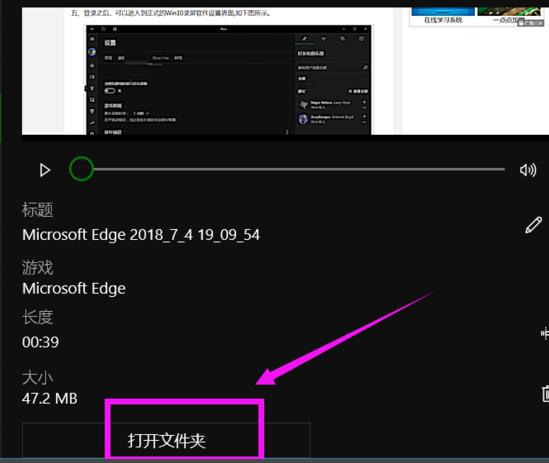
5. You can find the video files recorded by xbox.
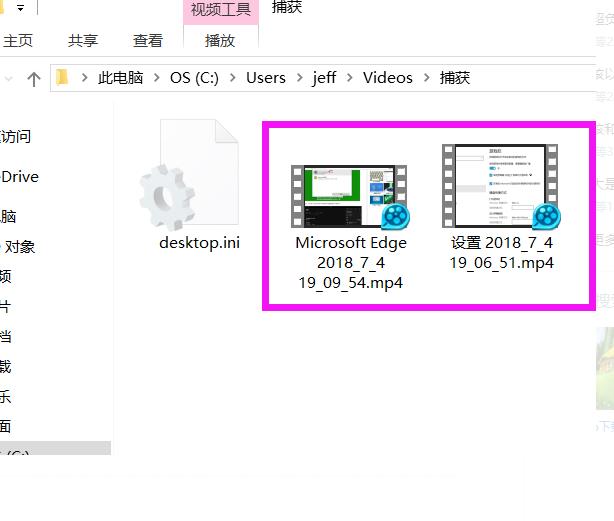
The above is the detailed content of Where are the Win10xbox screen recording files? Win10xbox screen recording file storage location sharing. For more information, please follow other related articles on the PHP Chinese website!
 win10 bluetooth switch is missing
win10 bluetooth switch is missing Why do all the icons in the lower right corner of win10 show up?
Why do all the icons in the lower right corner of win10 show up? The difference between win10 sleep and hibernation
The difference between win10 sleep and hibernation Win10 pauses updates
Win10 pauses updates What to do if the Bluetooth switch is missing in Windows 10
What to do if the Bluetooth switch is missing in Windows 10 win10 connect to shared printer
win10 connect to shared printer Clean up junk in win10
Clean up junk in win10 How to share printer in win10
How to share printer in win10