
php Xiaobian Youzi will answer for you: Why does the 5G on Apple’s mobile phone display 4G? With the popularization of 5G technology, many users have found that although their Apple phones support 5G networks, the network icon still shows 4G. This may be due to mobile phone settings, network coverage, etc. Users can solve the problem by adjusting settings, updating the system, or contacting the operator. Hope the above information is helpful to you!
Answer: Insufficient coverage, setting problems or signal issues
1. There is no fully covered 5G network in the area, or Because it is too far away from the 5G base station, the mobile phone may only be able to connect to 4G.
2. Confirm that the 5G function is enabled on the phone and is in "auto" mode, so that the 5G signal can be detected.
3. If the SIM card you use does not support 5G or even needs to be upgraded, it may affect the application of 5G.

4. The phone and card are not compatible. Some mobile phones or SIMs may not be able to use the 5G network properly due to adaptation issues.
5. Some areas may have restrictions on the frequency of 5G use, such as closing 5G base stations at night.
6. Although both the phone and the card meet the 5G requirements, the status bar still shows 4G. The reason may be that there is a system problem.
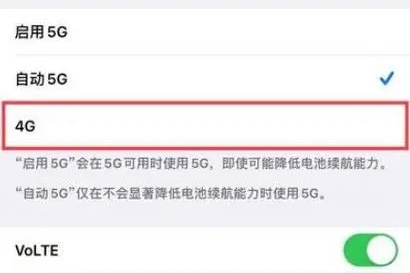
The above is the detailed content of Why does Apple's 5G phone display 4G?. For more information, please follow other related articles on the PHP Chinese website!
 What is the difference between 5g and 4g
What is the difference between 5g and 4g
 Apple mobile phone antivirus
Apple mobile phone antivirus
 What is the difference between 4g and 5g mobile phones?
What is the difference between 4g and 5g mobile phones?
 Migrate data from Android phone to Apple phone
Migrate data from Android phone to Apple phone
 How to unlock the password lock on your Apple phone if you forget it
How to unlock the password lock on your Apple phone if you forget it
 How much does it cost to replace an Apple mobile phone battery?
How much does it cost to replace an Apple mobile phone battery?
 Intouch report production method
Intouch report production method
 Problems with your wireless adapter or access point
Problems with your wireless adapter or access point