
php editor Banana will introduce to you how to turn off automatic renewal for WeChat audiobook members. The automatic renewal and cancellation method for WeChat Audiobooks is simple and easy. You only need to follow the instructions in WeChat settings. Turning off the automatic renewal function can avoid unnecessary fees and allow you to enjoy the listening service with more peace of mind. Detailed operating steps and precautions will be presented to you one by one in this article, allowing you to easily master the method of turning off the automatic renewal of WeChat Audiobooks.
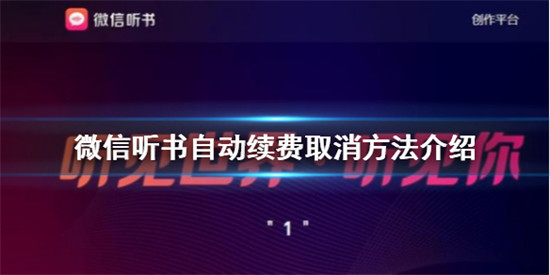
1. Find the "Continuous Monthly Subscription" option on the "Me" interface of the WeChat Reading APP and click to open it.
2. Enter the membership interface and click the "Manage" button behind the member's continuous monthly subscription service.
3. Then click “Turn off automatic renewal” at the bottom.
4. Jump to the My Service interface and click the slider behind "Auto-renewal is on" to turn it off.
5. A pop-up window to turn off automatic renewal appears, click "OK".
6. Finally, you can successfully turn off the automatic renewal service!
The above is the detailed content of How to turn off automatic renewal for WeChat Audiobook membership? Introduction to how to cancel automatic renewal for WeChat Audiobook. For more information, please follow other related articles on the PHP Chinese website!




