
php editor Strawberry brings you a quick start PE system guide to teach you how to use a USB flash drive to easily solve computer problems. The PE system has functions independent of the operating system and can help repair system problems, recover data, clean viruses, etc. Through this guide, you will learn how to make a PE bootable USB flash drive, and how to use the PE system to quickly solve various computer faults, making your computer maintenance more convenient and efficient.
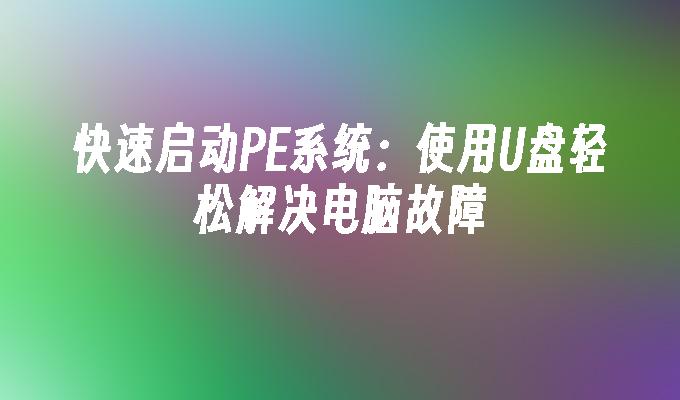
Tool materials:
System version: Windows 10
Brand model: Dell XPS 15
Software version: PE Builder 3.1
1. First, we need a U disk with sufficient capacity, it is recommended to be at least 16GB. Insert the USB flash drive into the computer and back up the important data in the USB flash drive.
2. Then, we need to download and install the PE Builder software. PE Builder is a free software that can help us create a PE system boot disk. During the installation process, just follow the prompts.
1. Open the PE Builder software and select the U disk as the target device for making the boot disk.
2. Select the PE system files and drivers that need to be added in the PE Builder software. Select the corresponding file according to actual needs and click the "Start Production" button.
3. Wait for the production process to be completed. After the production is successful, you will be prompted that the production is completed.
1. Insert the prepared U disk into the computer that needs to be repaired, and restart the computer.
2. During the computer startup process, press the corresponding shortcut key (usually the F12 or ESC key) to enter the startup menu.
3. Select the USB disk as the boot device and press the Enter key to confirm.
4. Wait for the computer to boot from the USB flash drive and enter the PE system.
5. In the PE system, we can perform various troubleshooting and repair operations, such as reinstalling the system, repairing startup problems, etc.
Summary:
By using a USB flash drive to start the PE system, we can easily solve computer failures. Making a PE system boot disk and using a USB flash drive to start the PE system can help us repair and troubleshoot when the computer cannot start normally. I hope this article will be helpful to everyone and help our computer problems be solved quickly.
The above is the detailed content of Quickly start the PE system: use a USB flash drive to easily solve computer problems. For more information, please follow other related articles on the PHP Chinese website!




