
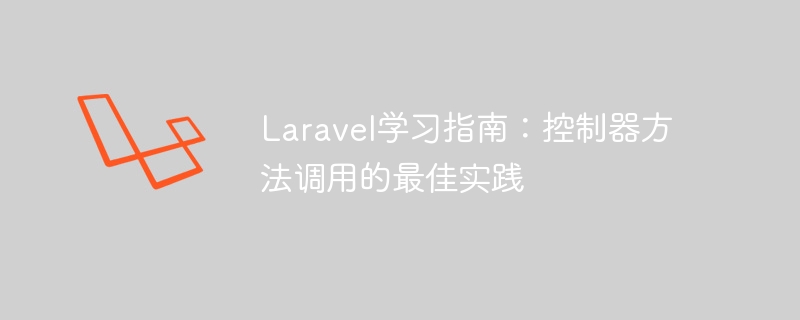
In the Laravel learning guide, calling controller methods is a very important topic. Controllers act as a bridge between routing and models and play a vital role in the application. This article will introduce the best practices for controller method calling and provide specific code examples to help readers better understand.
First, let us understand the basic structure of controller methods. In Laravel, controller classes are usually stored in the app/Http/Controllers directory. Each controller class contains multiple methods, and each method handles a specific HTTP request. A typical controller class is as follows:
namespace AppHttpControllers;
use AppModelsUser;
use IlluminateHttpRequest;
use AppHttpControllersController;
class UserController extends Controller
{
public function index()
{
$users = User::all();
return view('users.index', ['users' => $users]);
}
public function show($id)
{
$user = User::find($id);
return view('users.show', ['user' => $user]);
}
public function store(Request $request)
{
// 处理表单提交数据
}
}In the above example, UserController is a controller class that contains index(), ## The three methods #show($id) and store(Request $request) handle the logic of displaying the user list, displaying individual user information and saving user form data respectively.
routes/web.php file to map HTTP requests to controller methods. For example:
Route::get('/users', 'UserController@index');
Route::get('/users/{id}', 'UserController@show');
Route::post('/users', 'UserController@store');index() and show($id) in UserController and store(Request $request) methods. When the user accesses the /users path, the index() method of UserController will be called; when the user accesses the /users/{id} path , the show($id) method of UserController will be called; when submitting the form request to the /users path, the # of UserController will be called ##store(Request $request)Method. By configuring routing appropriately, controller methods can be called flexibly and efficiently to implement business logic processing. When writing controller methods, it is recommended to follow the following best practices:
I hope this article can be helpful to you, thank you for reading!
The above is the detailed content of Laravel Study Guide: Best Practices for Controller Method Calls. For more information, please follow other related articles on the PHP Chinese website!




