
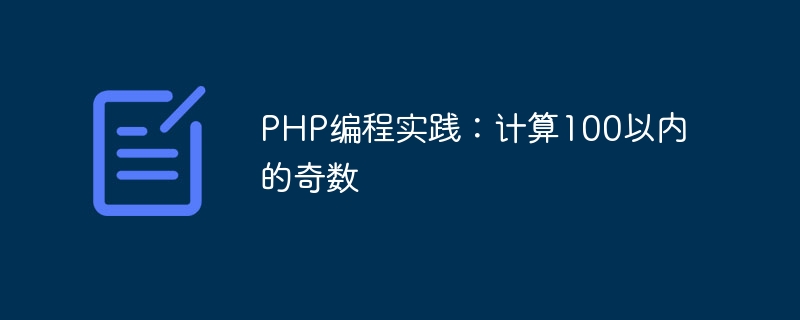
PHP programming practice: Calculating odd numbers within 100
In PHP programming, it is often necessary to process numerical data. In this article, we will introduce how to use PHP to write code to calculate all odd numbers within 100, and give specific code examples.
First of all, we need to clarify the definition of odd numbers: odd numbers refer to integers that are not divisible by 2. Therefore, we can traverse from 1 to 100, determine whether each number is an odd number, and output it if it is.
The following is a PHP code example:
<?php
// 遍历1到100的所有数字
for ($i = 1; $i <= 100; $i++) {
// 判断是否为奇数
if ($i % 2 != 0) {
echo $i . " ";
}
}
?>In this code, we use a for loop to iterate through all numbers from 1 to 100, and then determine whether it is divisible by 2 is an odd number. If it is an odd number, it is output through the echo statement.
Run this code and you will get the result: 1 3 5 7 9 11 13 15 17 19 21 23 25 27 29 31 33 35 37 39 41 43 45 47 49 51 53 55 57 59 61 63 65 67 69 71 73 75 77 79 81 83 85 87 89 91 93 95 97 99.
Through this example, we can see how to use PHP programming to calculate odd numbers within 100. This practice helps strengthen your understanding of the PHP language and makes you more comfortable handling digital data in actual development.
I hope this article can be helpful to PHP beginners and promote the improvement of programming skills. Let's study hard together, keep practicing, and improve our programming level!
The above is the detailed content of PHP programming practice: Calculating odd numbers within 100. For more information, please follow other related articles on the PHP Chinese website!
 How to change PS brush color
How to change PS brush color
 What are the life cycles of vue3
What are the life cycles of vue3
 How to buy Bitcoin
How to buy Bitcoin
 Comparative analysis of iqooneo8 and iqooneo9
Comparative analysis of iqooneo8 and iqooneo9
 The difference and connection between c language and c++
The difference and connection between c language and c++
 How to solve errors encountered in geforce experience
How to solve errors encountered in geforce experience
 How to open TIF format in windows
How to open TIF format in windows
 Computer prompts that msvcr110.dll is missing and how to solve it
Computer prompts that msvcr110.dll is missing and how to solve it




