
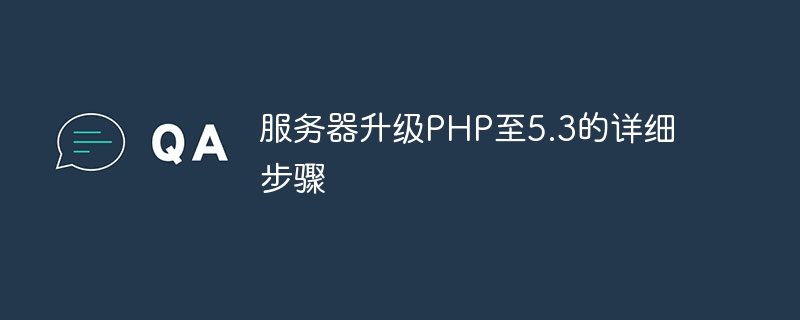
Dear readers, this article will introduce in detail how to upgrade the PHP version of the server to version 5.3. Before upgrading, please make sure to back up server data to avoid unexpected data loss. Next, we'll go through it step by step and provide specific code examples for your reference.
First, update the package list using the following command:
sudo apt-get update
Next , we will install PHP 5.3. Please run the following command:
sudo apt-get install php5.3
If you need to install additional PHP extensions, please use the following command:
sudo apt-get install php5.3-<extension>
For example, install the MySQL extension :
sudo apt-get install php5.3-mysql
Now, we need to edit the PHP configuration file to activate the newly installed PHP version. Open the PHP configuration file:
sudo nano /etc/php/5.3/apache2/php.ini
Make sure the following settings are configured correctly:
short_open_tag = On memory_limit = 128M
After updating the PHP configuration, you need to restart the Apache server to make the changes Effective:
sudo service apache2 restart
Finally, you can verify whether the PHP version has been updated by creating a PHP information file. Create a file named phpinfo.php in the root directory of the web server and add the following content:
<?php phpinfo(); ?>
After saving the file, access the file through a browser (for example: http:// yourdomain.com/phpinfo.php), you will see the PHP version information.
Through the above steps, you have successfully upgraded the PHP version of the server to 5.3. Please note that PHP version 5.3 is obsolete and it is recommended to upgrade to a higher version as soon as possible for better performance and security. Hope this article can be helpful to you. If you have any questions or issues, please feel free to contact us.
The above is the detailed content of Detailed steps for upgrading PHP server to 5.3. For more information, please follow other related articles on the PHP Chinese website!




