
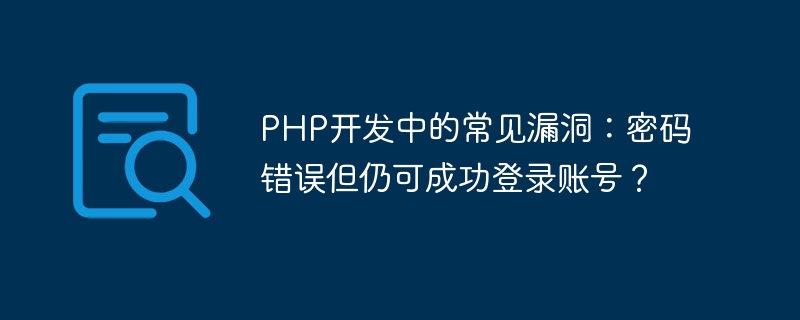
Common vulnerabilities in PHP development: Wrong password but still able to successfully log in to the account?
In web development, security is crucial. However, even if developers take some security measures, there may still be some potential vulnerabilities. This article will discuss a common vulnerability in PHP development, that is, the situation where the password is incorrect but the account can still be successfully logged in.
In many websites and applications, users often need to enter a username and password to log in to their account. To verify a user's identity, the password entered by the user is typically compared to the password stored in the database. Normally, if the password entered by the user does not match the password stored in the database, the login request should be rejected. However, sometimes developers may make a common mistake that allows them to successfully log in to their account even with the wrong password.
The cause of this vulnerability is usually a logical error when comparing passwords. Let's look at a specific code example:
<?php
// 从数据库中获取用户输入的用户名对应的密码
$correctPassword = "test123"; // 假设正确的密码是"test123"
$userInputPassword = $_POST['password']; // 用户输入的密码
// 模拟验证密码的过程,实际上应该包括加密和其他安全措施
if ($userInputPassword == $correctPassword) {
// 密码正确,登录成功
echo "登录成功!";
} else {
// 密码错误,登录失败
echo "密码错误,请重新输入!";
}
?>In the above code, the user will log in successfully when the password they enter matches the correct password, which is normal. However, if the user adds extra spaces or other characters to the password, such as entering "test123", such a password will also be considered correct due to weak type comparison in PHP, causing the vulnerability to occur.
In order to solve this problem, developers can process the password entered by the user before comparing the password, such as removing leading and trailing spaces or other special characters, to ensure the accuracy of the comparison. The modified code is as follows:
<?php
// 从数据库中获取用户输入的用户名对应的密码
$correctPassword = "test123"; // 假设正确的密码是"test123"
$userInputPassword = trim($_POST['password']); // 去除首尾空格的用户输入的密码
// 模拟验证密码的过程,实际上应该包括加密和其他安全措施
if ($userInputPassword == $correctPassword) {
// 密码正确,登录成功
echo "登录成功!";
} else {
// 密码错误,登录失败
echo "密码错误,请重新输入!";
}
?>By processing the password entered by the user before comparing the password, vulnerabilities caused by irregular input can be avoided. In addition, in actual development, developers are recommended to use password encryption algorithms, such as hash encryption, to enhance password security. At the same time, regularly updating password policies and enforcing user password encryption are also important steps to prevent password vulnerabilities.
In short, being able to successfully log in to an account despite having an incorrect password is one of the common vulnerabilities in PHP development. Developers should pay attention to the accuracy of password verification and take appropriate security measures to ensure the security of user accounts. I hope this article can help developers better understand and solve this problem.
The above is the detailed content of Common loopholes in PHP development: Wrong password but still able to successfully log in to the account?. For more information, please follow other related articles on the PHP Chinese website!




