
php Xiaobian Xigua introduces a popular fitness application - Keep to let you know how to use it offline. Keep provides an offline mode so you can still perform fitness training without an Internet connection. Just download your favorite courses or training plans in advance, and you can do fitness exercises anytime and anywhere to stay healthy. Make it easy for you to maintain a healthy lifestyle in your busy life.

keep usage tutorial
1. First open the keep software, click the [My] area in the lower right corner and select the [Settings] button in the upper right corner;

2. Then jump to the settings function page as shown below, slide the page and select [Sports Settings];

3. Then on the sports settings page, click the [Offline Map] option;

4. Then on the downloaded map function page, click the [City List] function in the upper right corner;
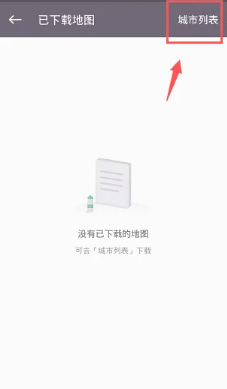
5. Finally, select the map on the city list page to use it offline.

The above is the detailed content of How to use keep fitness offline. For more information, please follow other related articles on the PHP Chinese website!




