
php editor Banana will take you to understand the U disk installation system, which is a simple and fast way to install the operating system. By installing the system through a USB flash drive, you can easily install the operating system on your computer without the need for a CD-ROM drive. This article will introduce the steps and precautions for installing the system via USB flash drive to help you achieve convenient and efficient system installation.
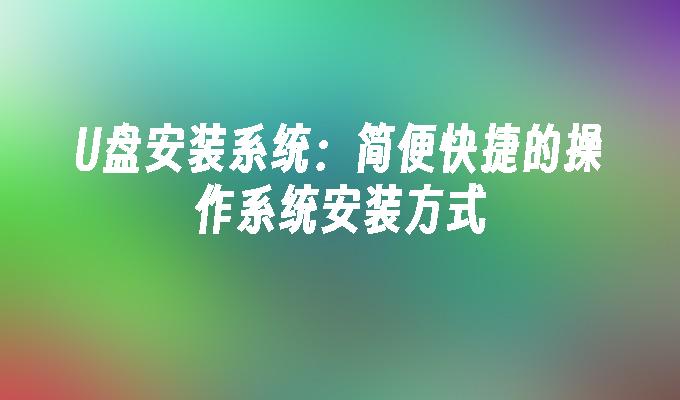
Tool materials:
System version: Windows 10
Brand model: Dell XPS 13
Software version: Rufus 3.11
1. Save time: Compared with the traditional CD installation method, U disk installation system is faster and more efficient. It only takes a few minutes to complete the entire installation process.
2. Portability: The USB flash drive is small and lightweight and can be carried anywhere. Whether you are at home or working out, as long as you have a USB flash drive and a computer, you can install the system at any time.
3. Reusable: The U disk can be formatted and written to the system image repeatedly, making it convenient for users to install the system or update the system version multiple times.
1. Choose a suitable U disk: It is recommended to choose a U disk with a capacity greater than 8GB to ensure that it can accommodate the system image file.
2. Download the system image: According to your own needs, download the corresponding system image file from the official website.
3. Use Rufus to make a boot disk: Open the Rufus software, select the U disk and system image file, click to start making, and wait for the creation to be completed.
4. Set the computer startup sequence: Restart the computer, enter the BIOS setting interface, and set the U disk as the first startup item.
5. Install the system: Save the settings and restart the computer. The system will boot from the U disk. Follow the prompts to install the system.
By using a USB flash drive to install the system, we can save time, improve portability, and can be used repeatedly. Compared with the traditional CD installation method, the U disk installation system is simpler and faster. Therefore, I strongly recommend that you try to use a USB flash drive to install the system to improve your operating efficiency. In the future, with the continuous development of technology, the USB disk installation system may be further optimized to provide users with a better experience.
The above is the detailed content of U disk installation system: a simple and fast way to install the operating system. For more information, please follow other related articles on the PHP Chinese website!




