
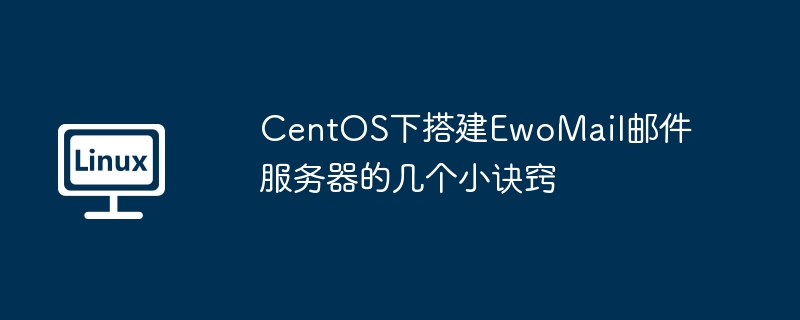
Cloud servers or local virtual servers are available.
The server needs to be able to connect to the Internet.
Installing the centos6/7 system requires a new and clean system environment.
Check whether swap has been started. If not, you need to configure and start swap.
Download EwoMail open source version in git
git address: https://gitee.com/laowu5/EwoMail
Software integrated with EwoMail:
Postfix: Mail Server
Dovecot: IMAP/POP3/mail storage
Amavisd: Antispam and Antivirus
Fail2ban: Monitoring Strategy
LNAMP: apache2.2, nginx1.8, mysql5.5, php5.4
EwoMail-Admin: WEB mailbox management background
Rainloop: webmail
Rename the installation package ewomail.zip
Unzip and install
unzip -o ewomail.zip cd EwoMail/install
#You need to enter an email domain name, no prefix is required, as shown below xxx.com
sh ./start.sh xxx.com
If the installation is successful, “Complete installation” will appear
All that is left is to configure the domain name DNS to use it
Please refer to the DNS configuration above and change mail.ewomail.cn to your installed domain name, for example (mail.installed domain name). Please change the red part to your server IP
The management background is used to manage your email and domain names. You can add unlimited domain names and email addresses. Address: http://IP:8010 (IP is your server’s public IP)
WebMail is used to log in to the mailbox, send and receive emails.
After the above steps, we have basically completed setting up a mail server. If you have any questions during use, you can leave a message to me
The above is the detailed content of Several tips for setting up EwoMail mail server under CentOS. For more information, please follow other related articles on the PHP Chinese website!




