
When you use Google Chrome, if you encounter the prompt "Your connection is not a private connection", it may be because the SSL certificate used by the website is not trusted by the browser. At this time, you can try clearing the browser cache and cookies, or manually add the website to the trusted list. If the problem is still not resolved, it is recommended to contact the website administrator to check the SSL certificate configuration. Also, making sure your browser and operating system are up to date can also help improve online security. Hope these methods can help you solve this problem.
1. Press "win R" to start "Run", enter "mmc" and click "OK".
2. After the "Console" window pops up, click "File" and select "Add/Remove Snap-in" from the pop-up menu.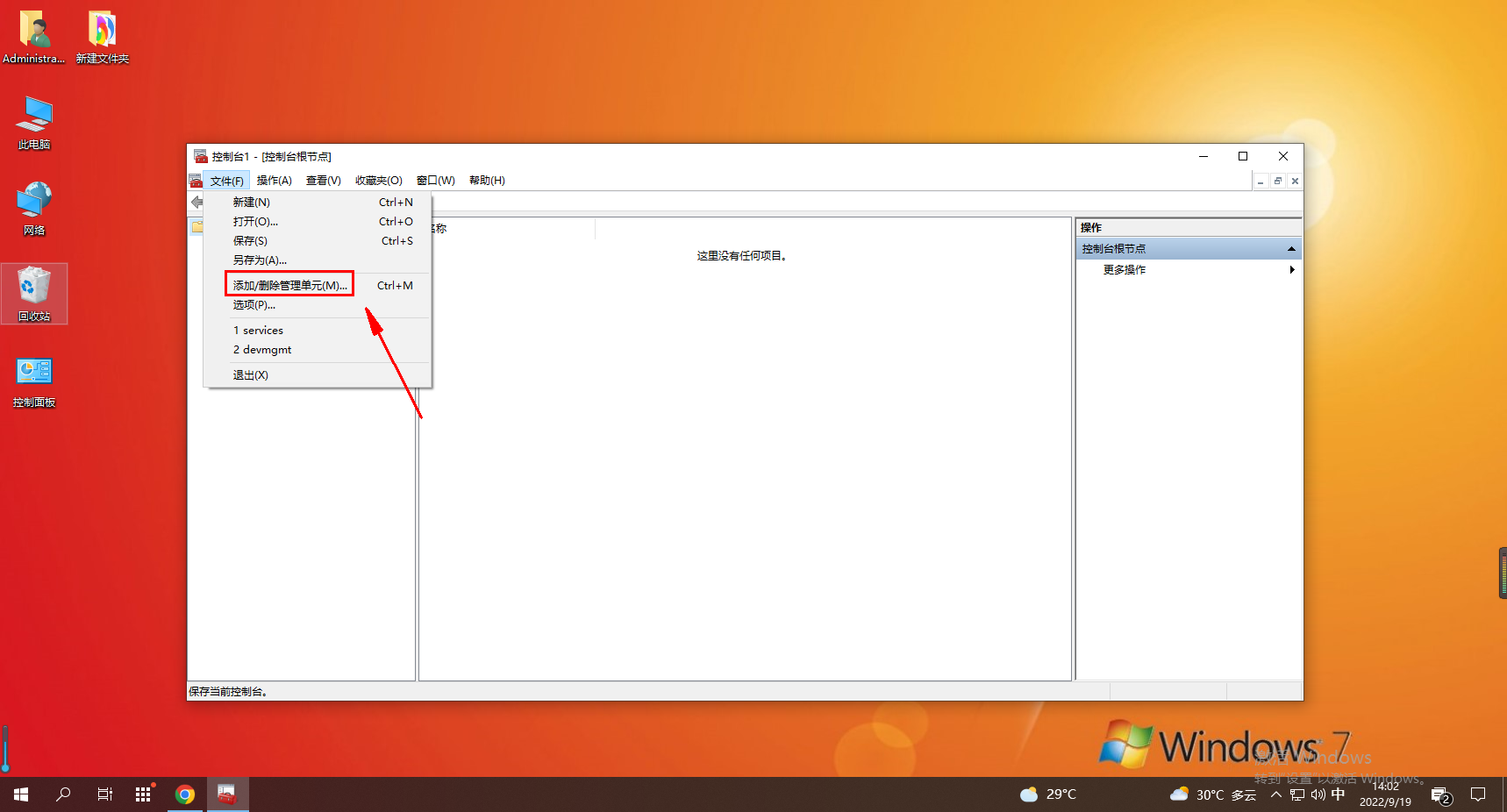
3. Find "Certificate" in the "Available Snap-in" column in the "Add/Remove Snap-in" window, select it and click "Add".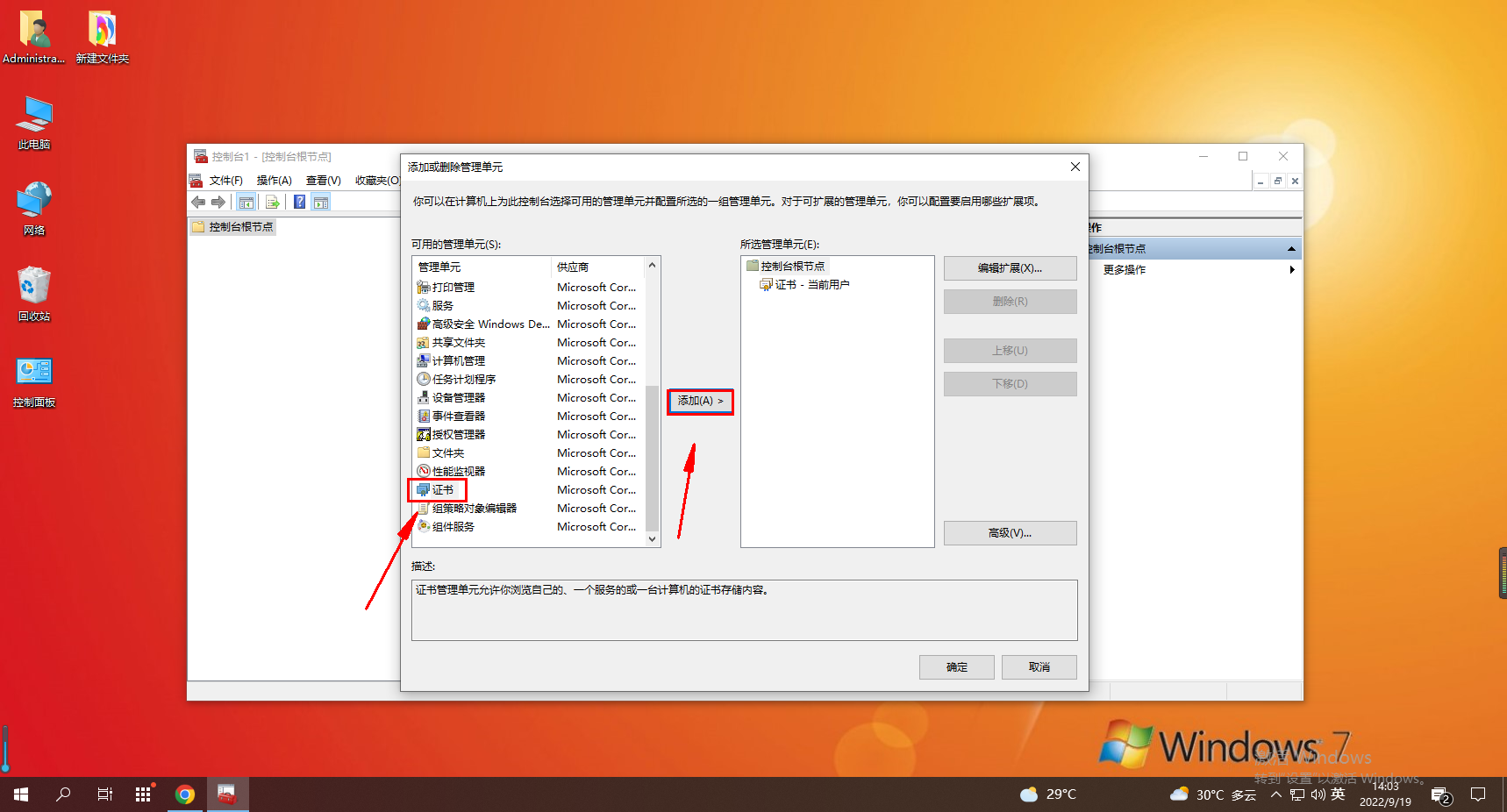
4. Select "My User Account" in the pop-up window and click "Finish".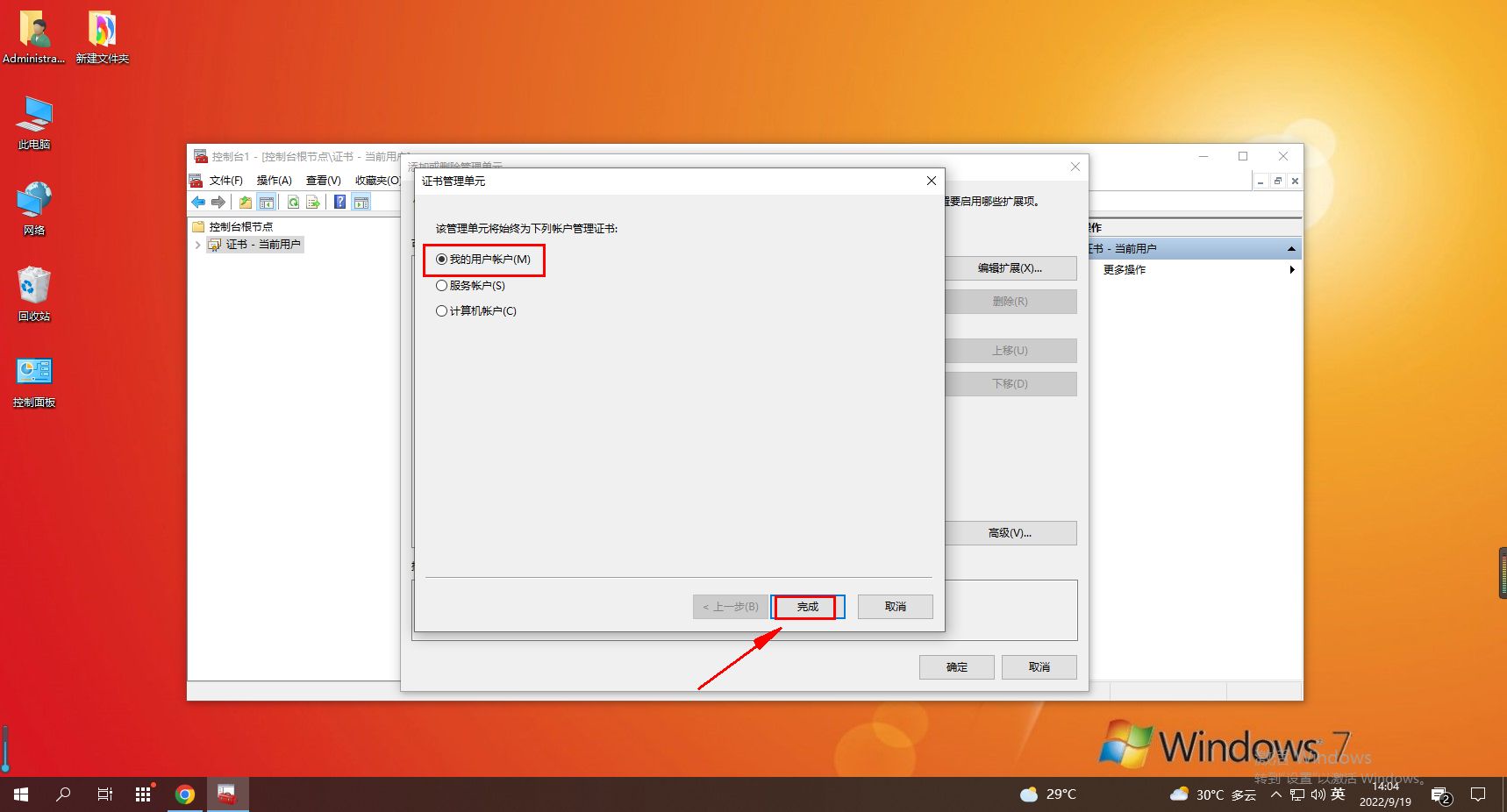
5. Click "OK" to save the settings.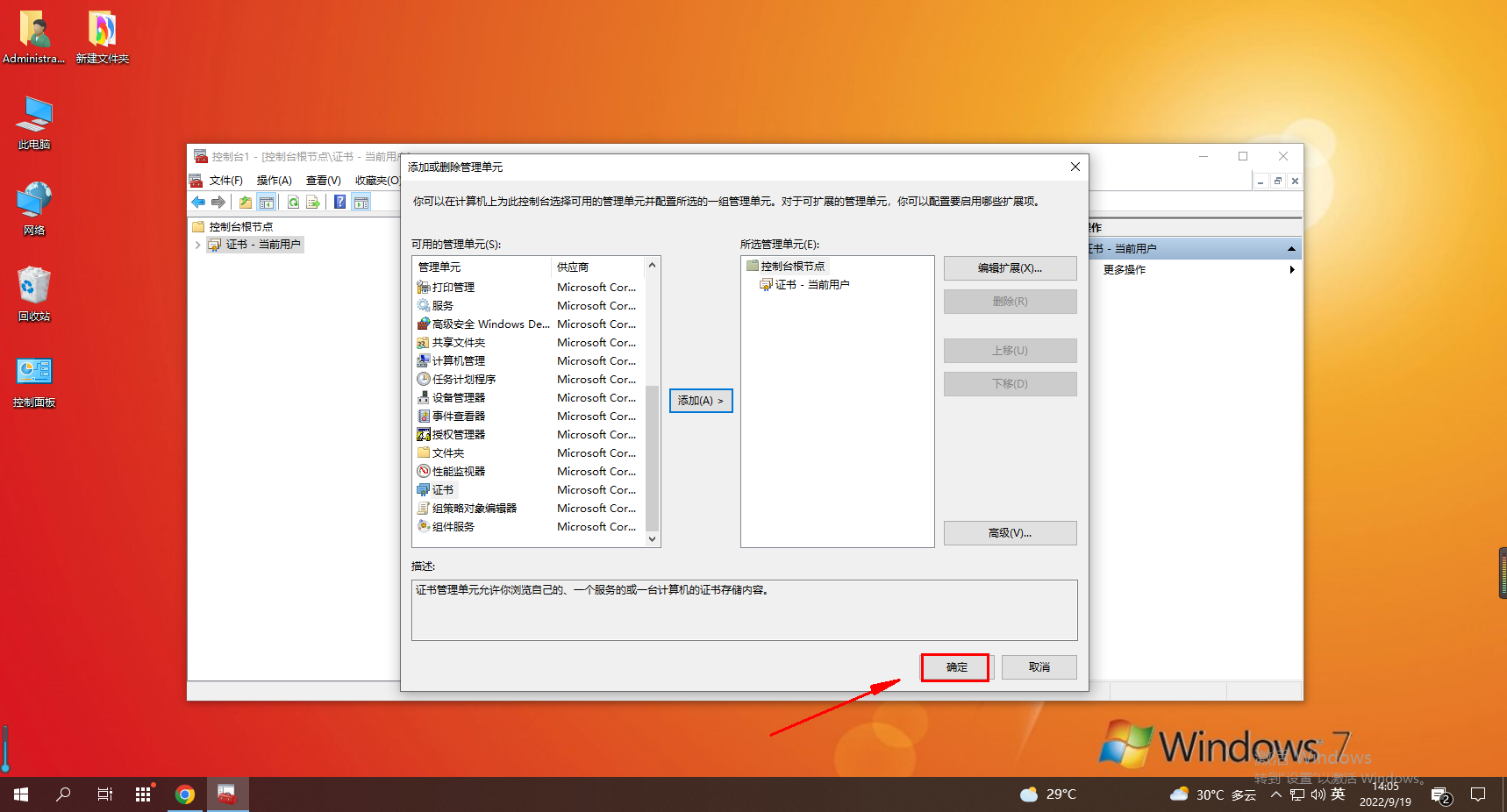
6. Return to the "Console" and expand "Certificate - Current User" - "Third Party Root Certification Authority" - "Certificate". Find "CertificatetionAuthority of WoSign" on the page, right-click and select "Properties"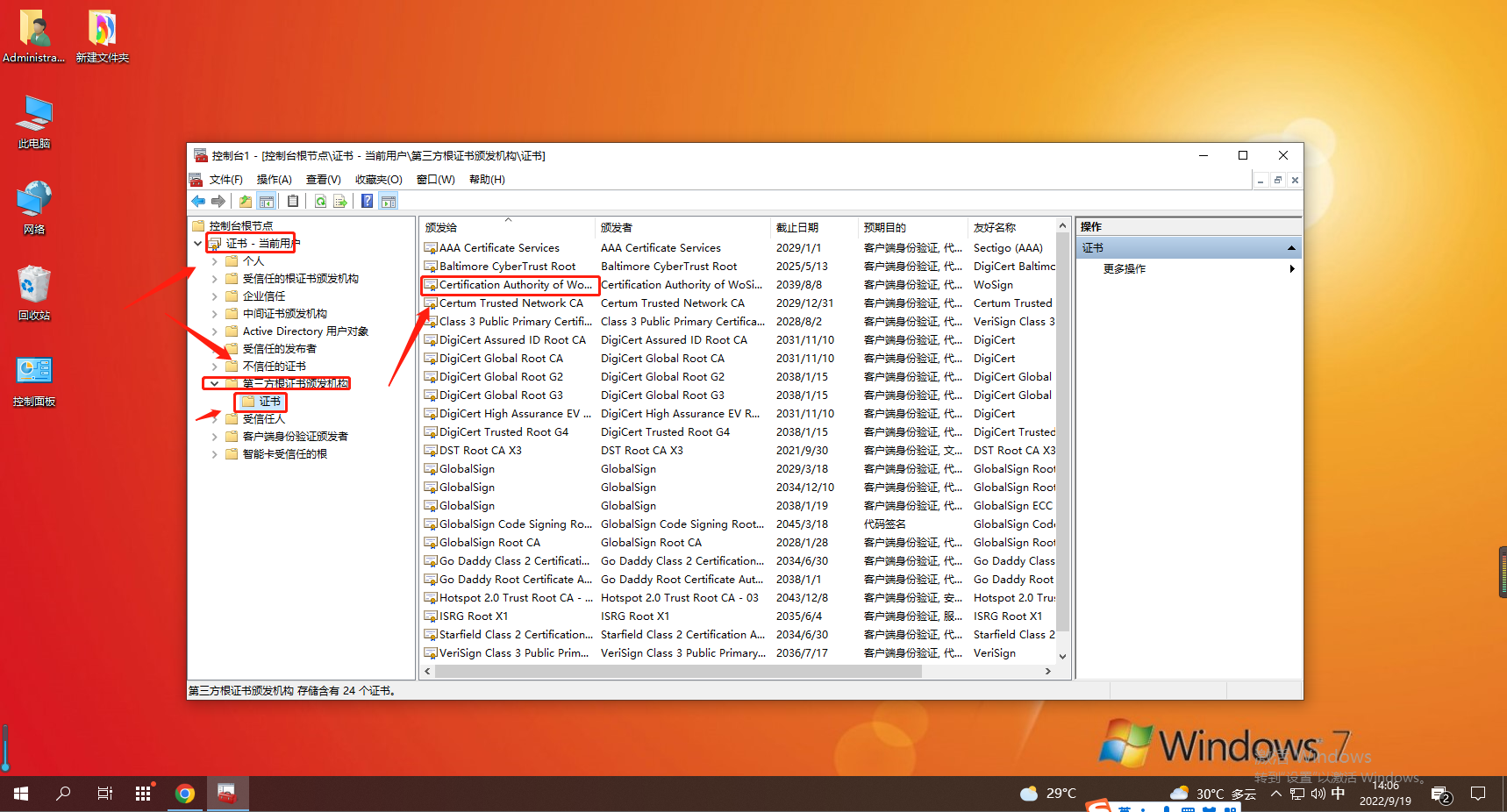
7. In the pop-up page, select "Disable this certificate for all purposes", and then click "OK" ". Then visit the web page.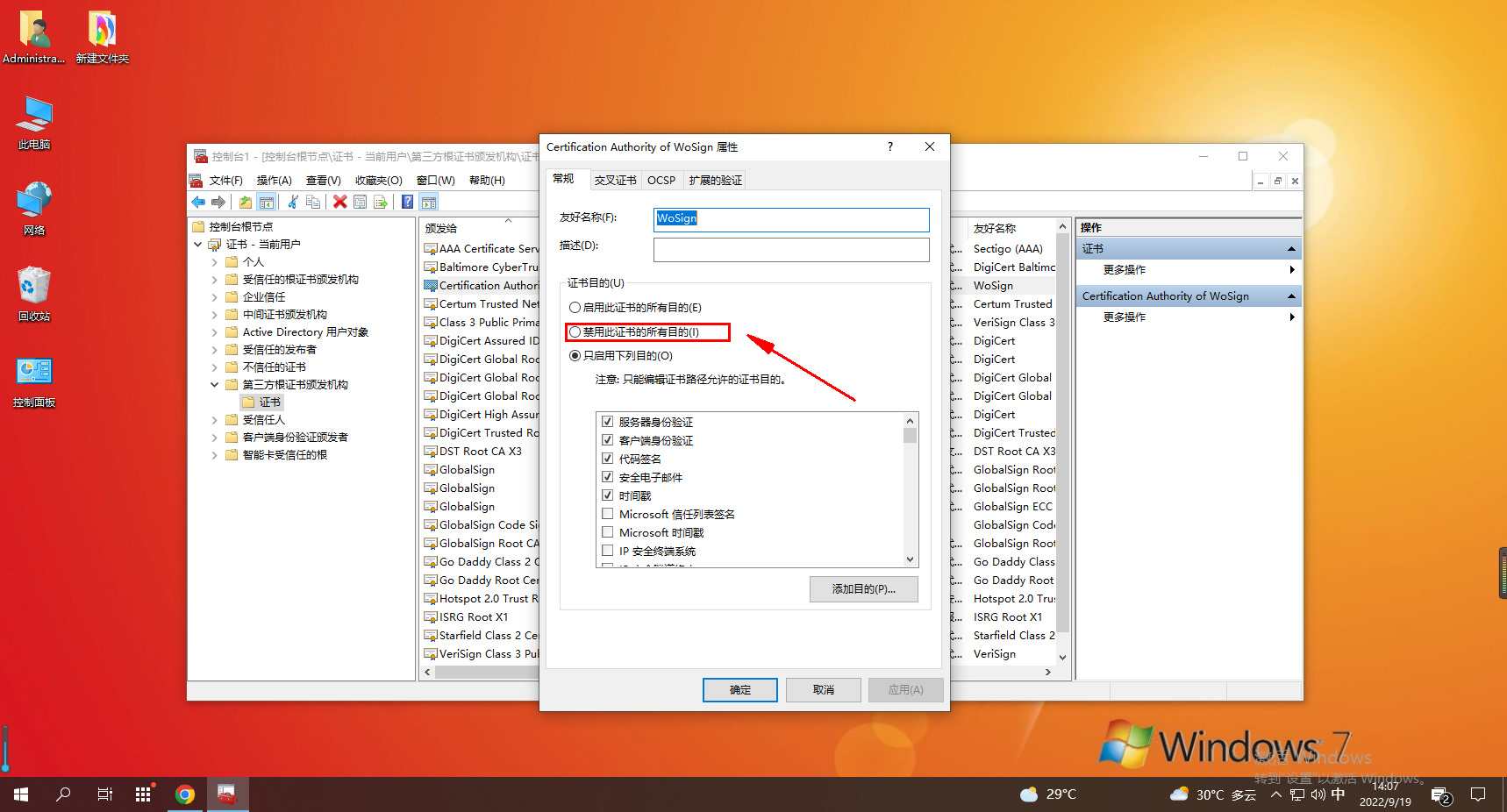
The above is the detailed content of What should I do if Google Chrome prompts that your connection is not a private connection?. For more information, please follow other related articles on the PHP Chinese website!




