
php editor Apple has brought an article on how to record fitness and menstrual periods. In the process of female fitness, menstrual period is an important factor. Properly recording menstrual periods can help women better arrange training plans and diet arrangements to avoid exercise discomfort during menstrual periods. This article will introduce how to use health record apps or paper diaries to record menstrual periods to help female fitness practitioners manage their training and life more scientifically.

1. First open the keep application, enter the main page, select My Courses to enter, and select the [Calendar] button in the upper right corner;

2. Then on the calendar page, select [Leave During Menstrual Period] at the bottom and click;
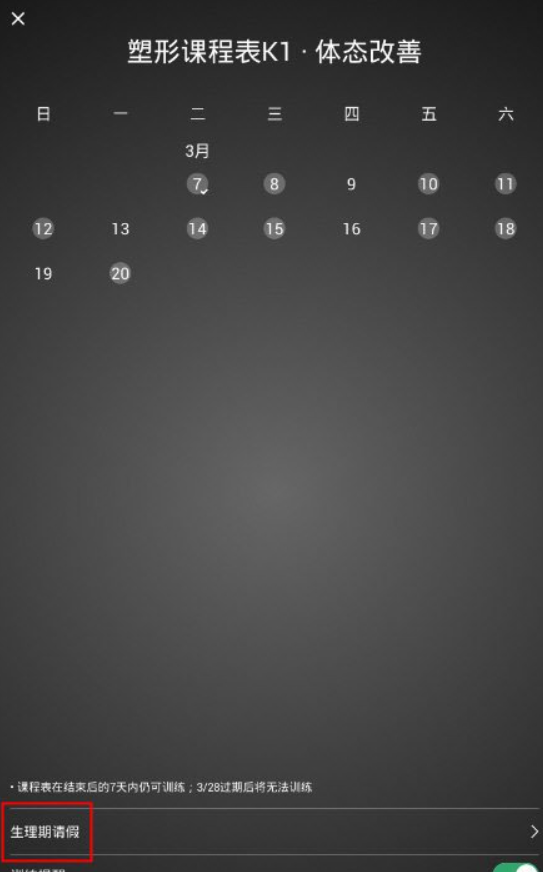
3. Finally, select the number of days you need to take leave and click [Save].
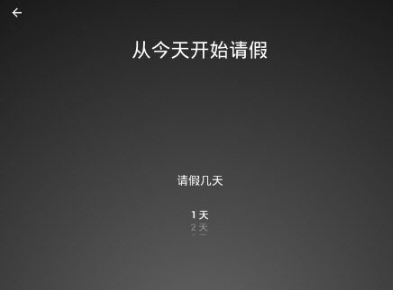
The above is the detailed content of Keep fitness how to record menstrual period. For more information, please follow other related articles on the PHP Chinese website!




