
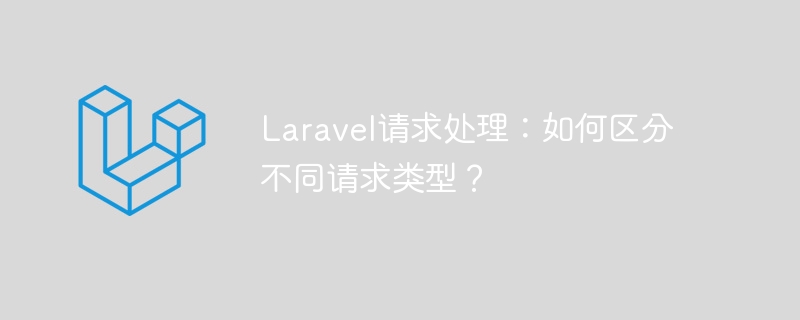
Title: Laravel request handling: How to distinguish different request types?
When writing web applications, we often need to perform different operations based on the type of request sent by the user. Laravel, as a popular PHP framework, provides convenient methods to distinguish different request types, including GET, POST, PUT, DELETE, etc. This article will introduce how to identify and handle different types of requests in Laravel, and demonstrate the implementation method through specific code examples.
First of all, we need to understand the commonly used request object $request in Laravel. This object contains all input data, files and other information of the visited page. We can obtain the request type, parameters and other related information through the $request object.
When the user sends a GET request, we can use the $request object method in the controller to obtain the parameters in the GET request. The following is a sample code:
public function index(Request $request)
{
$name = $request->input('name');
// 处理GET请求中的参数
return view('index', ['name' => $name]);
}The method of processing POST requests is similar to that of GET requests, except that you need to use different methods of the $request object to obtain the parameters in the POST request. The following is a sample code for handling POST requests:
public function store(Request $request)
{
$data = $request->all();
// 处理POST请求中的参数
return redirect()->route('index');
}For PUT and DELETE requests, since HTML forms do not support these two request types by default, we can add Hide fields to simulate PUT and DELETE requests. In Laravel, this can be achieved by adding the _method field. The following is a sample code for handling PUT requests:
<form action="/user/1" method="POST">
@method('PUT')
@csrf
<!-- 其他字段 -->
</form>Similarly, we can also use @method('DELETE') to simulate DELETE requests. In the controller, these fake request types can be obtained through the method of the $request object. For example:
public function update(Request $request, $id)
{
if ($request->isMethod('PUT')) {
// 处理PUT请求
} elseif ($request->isMethod('DELETE')) {
// 处理DELETE请求
}
}Through the above code examples, we can clearly understand how to distinguish different types of requests in Laravel and perform corresponding operations as needed. In actual development, these methods can be flexibly used to handle different types of requests based on specific business logic, thereby achieving more flexible and efficient web applications.
The above is the detailed content of Laravel request handling: how to distinguish between different request types?. For more information, please follow other related articles on the PHP Chinese website!
 What to do if you can't delete files on your computer
What to do if you can't delete files on your computer
 vcruntime140.dll cannot be found and code execution cannot continue
vcruntime140.dll cannot be found and code execution cannot continue
 How to use cloud storage
How to use cloud storage
 How to lock screen on oppo11
How to lock screen on oppo11
 Network cable is unplugged
Network cable is unplugged
 Tutorial on adjusting line spacing in word documents
Tutorial on adjusting line spacing in word documents
 resample function usage
resample function usage
 Digital currency quantitative trading platform
Digital currency quantitative trading platform




