
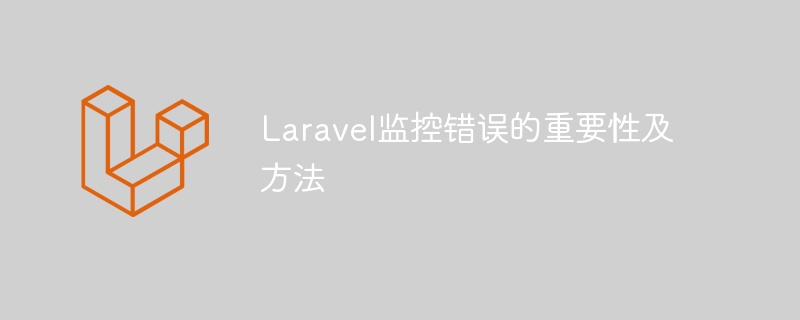
The Importance and Methods of Monitoring Errors in Laravel
In the process of developing web applications, errors are inevitable. When users encounter errors, they are often confused and disappointed, which can affect their impression of your app. Therefore, when developing and deploying Laravel applications, it is crucial to monitor errors and resolve them promptly. This article will explore the importance of error monitoring in Laravel, as well as some common methods and tools to implement error monitoring.
In a complex web application, a variety of errors may occur, such as database connection failure, uncaught exceptions, syntax errors, etc. If these errors are not discovered and handled in time, they may cause program crashes or data loss, causing unnecessary trouble to users and developers.
By monitoring errors, we can discover problems in time and fix them as soon as possible to ensure the stability and reliability of the application. In addition, error monitoring helps improve the user experience and lets users feel that we care about the quality of the application, thereby increasing their trust and loyalty.
Monolog is Laravel’s built-in logging tool. We can use it to record various types of logs, including Error log. By configuring Monolog, we can output error logs to different places, such as files, databases, syslog, etc., to facilitate our viewing and analysis.
use Log;
try {
// 可能触发错误的代码
} catch (Exception $e) {
Log::error($e->getMessage());
}Sentry is a powerful error monitoring tool that can capture application errors and exceptions in real time and provide detailed error reports and stack trace information . We can install Sentry SDK through Composer and integrate Sentry in Laravel to achieve real-time error monitoring.
composer require sentry/sentry-laravel
Configure Sentry’s DSN in the .env file:
SENTRY_LARAVEL_DSN=your-sentry-dsn
Then add Sentry’s DSN in the app/Exceptions/Handler.php file Error handling code:
use SentryStateHubInterface;
public function report(Exception $exception)
{
app(HubInterface::class)->captureException($exception);
return parent::report($exception);
}Laravel Telescope is a debugging tool officially provided by Laravel. We can use it to monitor application performance and errors. By installing Telescope, we can view the application's request time, database queries, exceptions and logs, helping us quickly locate and solve problems.
composer require laravel/telescope --dev php artisan telescope:install php artisan migrate
Then visit the /telescope route to open the Telescope panel and view various monitoring data of the application.
Error monitoring is crucial when developing and deploying Laravel applications. By recording error logs and using third-party error monitoring tools, we can discover and solve problems in time to ensure the normal operation of the application. I hope the methods and tools introduced in this article can help you better monitor errors and improve the reliability and stability of your applications.
The above is the detailed content of The importance and methods of monitoring errors in Laravel. For more information, please follow other related articles on the PHP Chinese website!
 Introduction to laravel components
Introduction to laravel components
 Introduction to laravel middleware
Introduction to laravel middleware
 What are the design patterns used by laravel?
What are the design patterns used by laravel?
 Which one is easier, thinkphp or laravel?
Which one is easier, thinkphp or laravel?
 Laravel Tutorial
Laravel Tutorial
 Disk scheduling algorithm
Disk scheduling algorithm
 What are the methods for restarting applications in Android?
What are the methods for restarting applications in Android?
 What are the java file transfer methods?
What are the java file transfer methods?




