
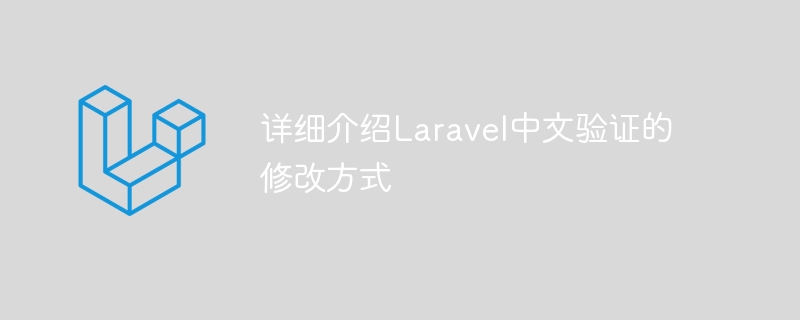
Laravel is a popular PHP framework. Its powerful validation function allows developers to easily verify user-entered data. However, sometimes we may need to modify the default verification message to suit the needs of the project. This article will introduce in detail how to modify Chinese verification messages in Laravel and provide specific code examples.
In Laravel, validation rules and error messages are stored in language pack files, and the default language pack is English. In order to implement the Chinese verification message, we need to perform the following steps:
Step 1: Create a Chinese language pack file
First, we need to create a Chinese language pack file, the The file will overwrite the default English language pack file. Create a validation.php file in the resources/lang/zh-CN directory and define the error message we need to customize in it, for example:
return [
'required' => ':attribute不能为空。',
'email' => ':attribute格式不正确。',
// 其他验证规则的消息...
];Step 2: Modify the configuration file
Next, we need to set the default language to Chinese in the config/app.php configuration file. Find the line 'locale' => 'en' and modify it to 'locale' => 'zh-CN'.
Step 3: Use the Chinese verification message in the application
Now, we can use the customized Chinese verification message in the application. In the controller or form request, use the $messages parameter to override the default verification message, for example:
public function store(Request $request)
{
$messages = [
'required' => ':attribute不能为空。',
'email' => ':attribute格式不正确。',
// 其他验证规则的消息...
];
$validator = Validator::make($request->all(), [
'name' => 'required',
'email' => 'required|email',
], $messages);
if ($validator->fails()) {
return redirect()->back()->withErrors($validator)->withInput();
}
// 验证通过后的逻辑
}Through the above method, we successfully implemented the modification of the Chinese verification message in Laravel Purpose. Now, in the project, when users submit form data that does not comply with the rules, they will see our customized Chinese error message, making it easier for users to understand and prompt more friendly.
In summary, Laravel's verification function is very flexible. With simple modifications, we can customize the processing of verification messages to make the user experience more friendly and humane. I hope this article can help you flexibly apply Chinese verification messages in actual projects to improve user experience.
The above is the detailed content of Detailed introduction to the modification method of Laravel Chinese verification. For more information, please follow other related articles on the PHP Chinese website!




