
php editor Apple introduces a practical database modeling tool-PowerDesigner. This article will explain the installation steps of PowerDesigner in detail, allowing you to easily master the installation method and quickly get started using this powerful tool. If you have needs for database modeling, you may wish to follow our tutorials and start experiencing the convenience and efficiency brought by PowerDesigner!
Step 1: Open the folder and double-click to open the PowerDesigner16x86_Evaluation.exe file (as shown in the picture).

Step 2: Click "OK" in the pop-up window (as shown in the picture).
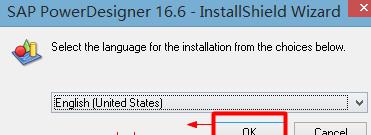
Step 3: Click "next" (as shown in the picture).

Step 4: Click "next" on all pop-up pages below.
Step 5: Wait for the progress bar to load. After the loading is completed, click "finish" to complete the installation (as shown in the picture).
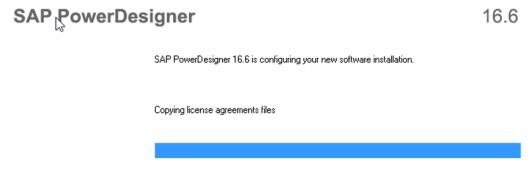
The above is all the content of how to install powerdesigner brought by the editor. I hope it can be helpful to everyone.
The above is the detailed content of How to install powerdesigner-powerdesigner installation tutorial. For more information, please follow other related articles on the PHP Chinese website!




