
php Xiaobian Yuzai will introduce to you the problem of printing Ctrip itinerary. On the Ctrip website, you can find the "Print itinerary" option on the order details page. Click to generate and print the itinerary. If you cannot print online, you can also find the "My Orders" page on the Ctrip mobile app to operate. In addition, some hotel front desks, airport counters or travel agencies can also help you print out your itinerary. Either way, making sure you have your itinerary ready before traveling will help your trip go smoothly.

Ctrip usage tutorial
1. First open the Ctrip Travel APP, click [My] in the lower right corner of the main page and select [All Orders];

2. Then select the order that needs to be printed in the list of all orders, enter the details page and click [I want to be reimbursed];

3. Then enter the reimbursement voucher page and check the circle on the left side of the order;

4. Then jump to the latest function page and select [Paper Voucher];

5. It is finally completed and will be sent to the address you filled in.
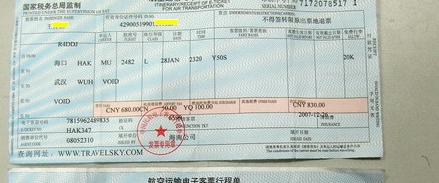
The above is the detailed content of Where to print Ctrip itinerary. For more information, please follow other related articles on the PHP Chinese website!




