
php editor Strawberry will introduce you how to add games on the TGP Tencent game platform. TGP Tencent Game Platform is the official platform of Tencent Games and provides a rich variety of game resources. Adding a game is the first step for players to experience games on the TGP platform. Through simple operations, players can easily find their favorite games and start their gaming journey. Next, we will introduce in detail how to add games to the TGP Tencent Game Platform, so that you can smoothly play the TGP platform and enjoy the fun of gaming!
Open TGP, there is a menu bar in the upper right corner.
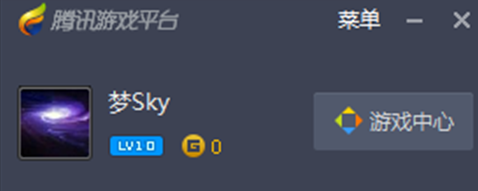
Click on it and we can see the option to "Add Game".

After clicking "Add Game", it gives us the option to "Scan fully for games or add games manually".

Click "Full Scan", it allows us to select which disk or select all, click to start scanning, and it will be automatically added to TGP after scanning.
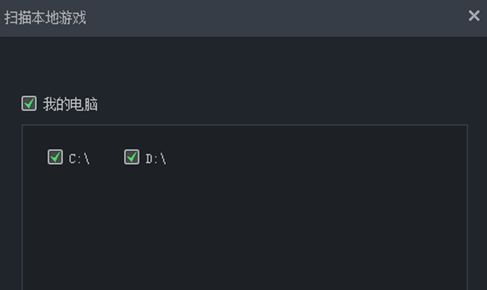
Click "Manual Scan", find the corresponding folder where the game is placed, and click "Select Folder". The same will happen after scanning.
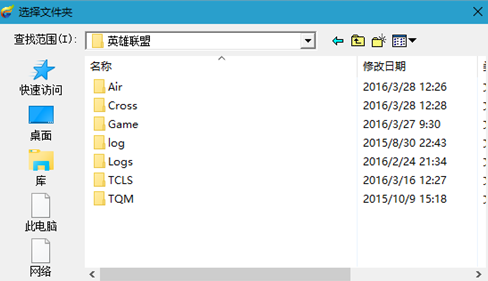
If no games have been added, just click "Deep Scan" below. The steps are the same as above. Once added, click "Menu".

Finally, we can see that we already have games in our TGP, friends, let’s play to your heart’s content. . .

The above is the detailed content of How to add games to tgp Tencent game platform-How to add games to tgp Tencent game platform. For more information, please follow other related articles on the PHP Chinese website!




