
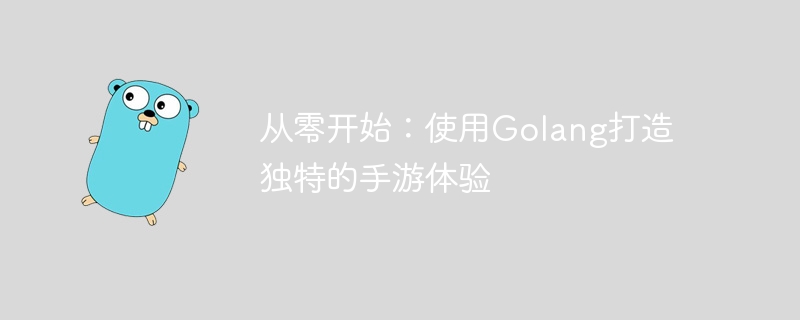
Start from scratch: Use Golang to create a unique mobile gaming experience
With the popularity of smartphones, the mobile gaming industry is booming. If you want to create a unique mobile game experience, in addition to innovative gameplay and exquisite graphics, an excellent game engine is also a crucial part. As a programming language with fast speed and excellent concurrency performance, Golang has gradually become one of the first choices for game developers. In this article, we will introduce how to use Golang to create a unique mobile game experience from scratch and provide specific code examples.
Step one: Prepare the development environment
Before starting, you first need to install the Golang development environment. You can go to the official website (https://golang.org/) to download and install the latest Golang version. After the installation is complete, you can enter "go version" through the command line to verify whether the installation is successful.
Step 2: Create a game engine
In Golang, there are many excellent game engines to choose from. Here we take Ebiten as an example. Ebiten is a 2D game library based on OpenGL, suitable for developing 2D mobile games. First, you need to install the Ebiten library using the following command in the command line:
go get github.com/hajimehoshi/ebiten/v2
Next, we create a simple game engine and initialize the window:
package main
import (
"github.com/hajimehoshi/ebiten/v2"
"github.com/hajimehoshi/ebiten/v2/ebitenutil"
)
func update(screen *ebiten.Image) error {
if ebiten.IsDrawingSkipped() {
return nil
}
// 游戏逻辑更新
// ...
return nil
}
func main() {
ebiten.SetWindowSize(320, 240)
ebiten.SetWindowTitle("My Game")
if err := ebiten.RunGame(update); err != nil {
panic(err)
}
}This code creates a simple window, and handle the update of game logic in the update function. You can expand and improve the functions of the game engine according to your own needs.
Step Three: Add Game Elements
Now, we can start to add some elements to the game, such as player characters, game scenes, etc. The following is a simple sample code to add a player character to the game:
// 玩家角色结构体
type Player struct {
x, y float64
}
// 绘制玩家角色
func (p *Player) Draw(screen *ebiten.Image) {
ebitenutil.DrawRect(screen, p.x, p.y, 20, 20, color.RGBA{255, 0, 0, 255})
}
// 更新玩家角色位置
func (p *Player) Update() {
if ebiten.IsKeyPressed(ebiten.KeyArrowRight) {
p.x += 1
}
// 添加其他按键控制逻辑
}
// 主逻辑更新函数
func update(screen *ebiten.Image) error {
player.Update()
player.Draw(screen)
// 添加其他游戏元素的更新和绘制逻辑
return nil
}In this code, we define a Player structure that contains the player's position information and drawing method. In the main logic update function update, we update the player character position and perform drawing operations.
Step 4: Run the game
Finally, you only need to run your game program in the command line to see the unique mobile game experience:
go run main.go
Through the above steps, you have successfully used Golang to create a simple mobile game experience from scratch. Of course, to realize a complete mobile game, more details and functions are needed, such as collision detection, sound effects processing, etc. I hope this article can help you get started with Golang game development and inspire your interest in creating unique mobile game experiences.
The above is the detailed content of Starting from scratch: using Golang to create a unique mobile gaming experience. For more information, please follow other related articles on the PHP Chinese website!
 How to define variables in golang
How to define variables in golang
 What are the data conversion methods in golang?
What are the data conversion methods in golang?
 What are the commonly used libraries in golang?
What are the commonly used libraries in golang?
 What is the difference between golang and python
What is the difference between golang and python
 BAT script batch changes file names
BAT script batch changes file names
 What are the usages of winlicense?
What are the usages of winlicense?
 what is optimization
what is optimization
 What are the basic components of a computer?
What are the basic components of a computer?




