
php editor Xinyi will share how to draw autumn backgrounds in Macromedia Flash 8. He will teach you how to use tools and techniques to draw a background full of autumn atmosphere. With careful guidance and practical techniques, you can easily paint autumn landscapes with falling leaves and golden tones, adding vividness and beauty to your work. Let's explore how to use Macromedia Flash 8 to create unique and beautiful autumn backgrounds!
Open a blank document

Click on the rectangle tool
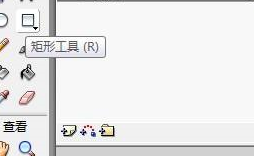
Use the rectangle tool to draw a rectangle on the stage
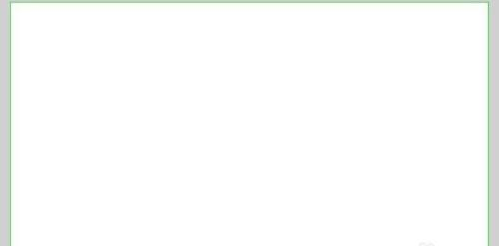
Click on the line tool
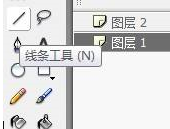
Draw layout with line tools
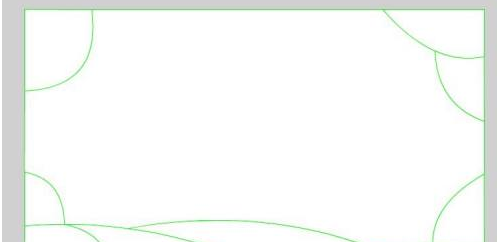
Then click on the Ellipse Tool

Use the Ellipse Tool to draw ovals and then stack them together
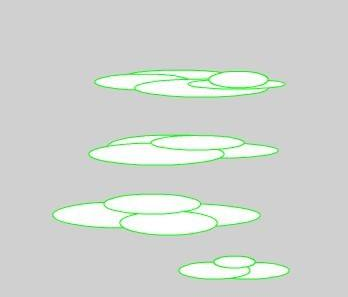
Click on the paint bucket tool
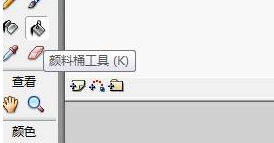
The color fill is as follows

Then click on the brush tool
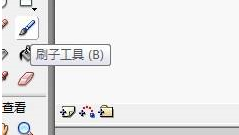
Finally, use the brush tool to draw some details and the creation is completed.

The above is the detailed content of How to draw an autumn background in Macromedia Flash 8 - How to draw an autumn background in Macromedia Flash 8. For more information, please follow other related articles on the PHP Chinese website!