
php Xiaobian Yuzai will introduce to you how to add friends on the TGP Tencent game platform. On the TGP Tencent gaming platform, adding friends is a very common operation. You can play games and communicate with your friends. This article will introduce in detail the specific steps and methods of adding friends on the TGP Tencent Game Platform, allowing you to easily master how to add friends on the TGP Tencent Game Platform and enjoy more gaming fun.
Open Tencent Game Platform TGP, enter your QQ account and password, and click to log in.

After logging in, find the icon with a head on the upper right and click it with the mouse to pop up a small interface.

Find Find and Add, click Find Friends, you can add people you have played with recently, or you can search for the player's name, TGP name to add friends, and you can also search for groups.


Click QQ Friend Recommendation in Search Add to add TGP users among your friends.
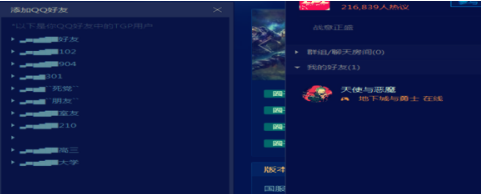
Click Game Friend Recommendation in Search Add to add your gaming friends from different areas in the game.
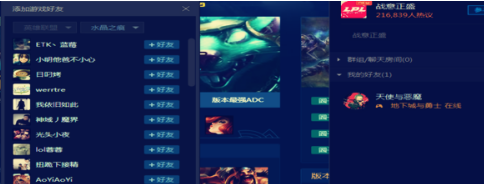
Click Add in Search to find groups, and you can also join groups with the same interests.

The above is the detailed content of How to add friends on tgp Tencent game platform-How to add friends on tgp Tencent game platform. For more information, please follow other related articles on the PHP Chinese website!




