
php Xiaobian Yuzai will introduce to you how to add subtitles to videos in VideoStudio X10. During the video production process, adding subtitles can improve the viewing quality of the video and the effect of conveying information. VideoStudio Pro X10 provides a simple and easy way to add subtitles to videos to make the video content more vivid and attractive. Next, we will introduce in detail the specific method of adding subtitles to videos in VideoStudio X10, so that you can quickly get started and enjoy the fun of video editing!
Open VideoStudio X10 and switch to the editing page
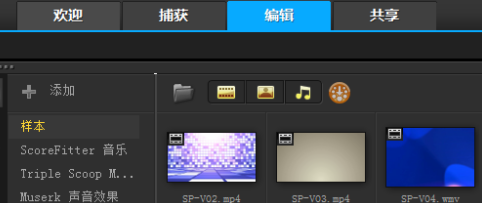
Drag a sample video to the video track

Click on the subtitle editor above the video track
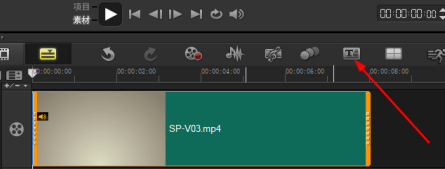
The subtitle editor interface is shown in the figure below. Let’s have a general impression first.
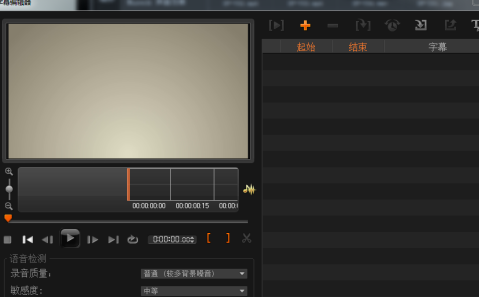
Drag the icon shown in the figure below to set the starting time of the subtitles based on the video in the video preview interface.
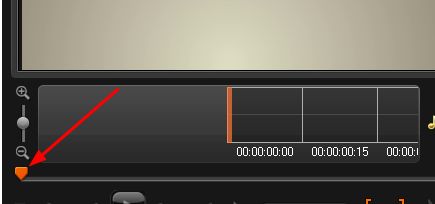
After dragging the slider to the appropriate position, click the left cut icon below to set the starting point of the subtitles.
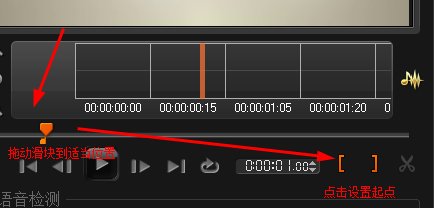
After continuing to drag the slider to the appropriate position, click the right cut icon below to set the end position of the subtitles.
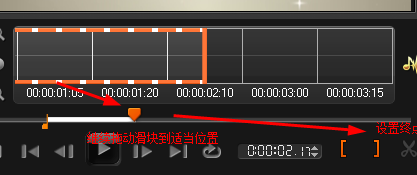
In the subtitle editing area on the right, click on the subtitle content with the set time above to edit it.
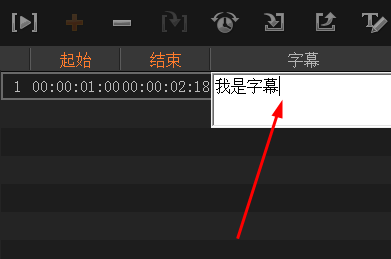
The above is the detailed content of How to add subtitles to videos in VideoStudio X10 - Specific methods to add subtitles to videos in VideoStudio X10. For more information, please follow other related articles on the PHP Chinese website!