
php editor Baicao brings you a detailed tutorial on how to install Visio. Visio is a flow chart drawing tool launched by Microsoft and is widely used in various industries. Through this tutorial, you will learn about the installation steps of Visio, including downloading the installation package, activating the license, etc., helping you to successfully complete the installation of Visio and easily use this powerful tool to draw flowcharts. Let’s take a look!
first step
Download and install the installation package directly from this site, unzip the [Visio2010] file, and get the [SW_DVD5_Visio_Premium_2010] image file
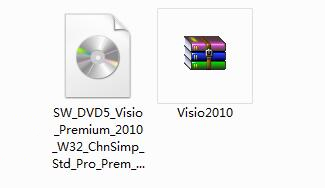
Step 2
Select the image file, right-click the mouse and select [Open with], select winrar compressed file management to open
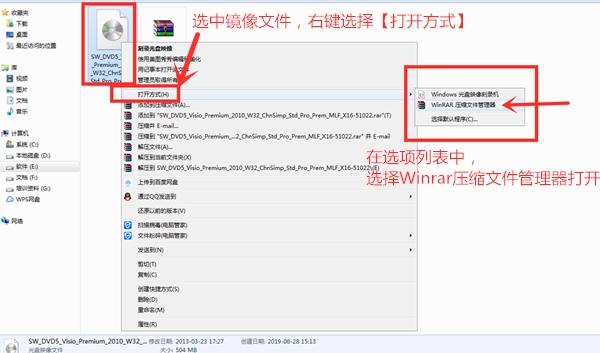
Double-click "setup.exe"
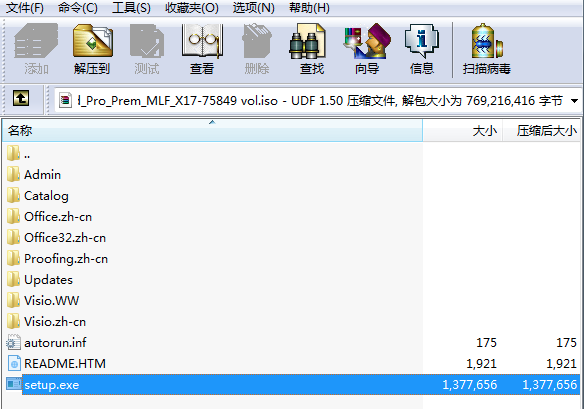
Installation files are being decompressed
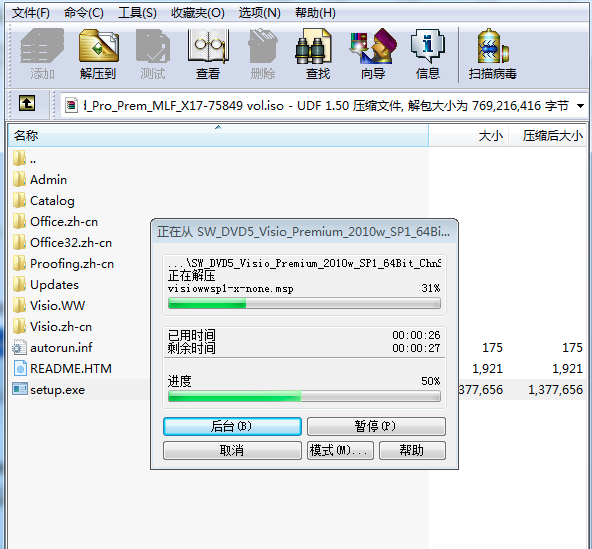
third step
Accept the terms of the agreement and choose to install now
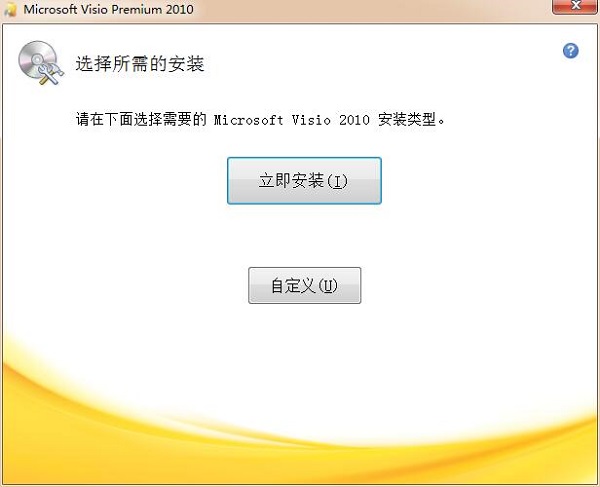
installing
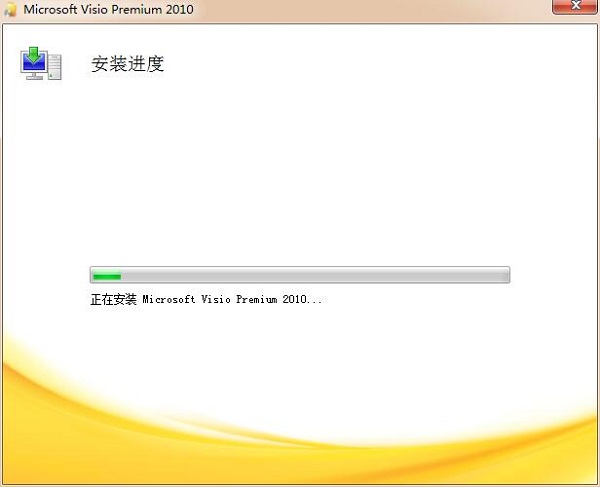
the fourth step
After the installation is complete, click "Close".
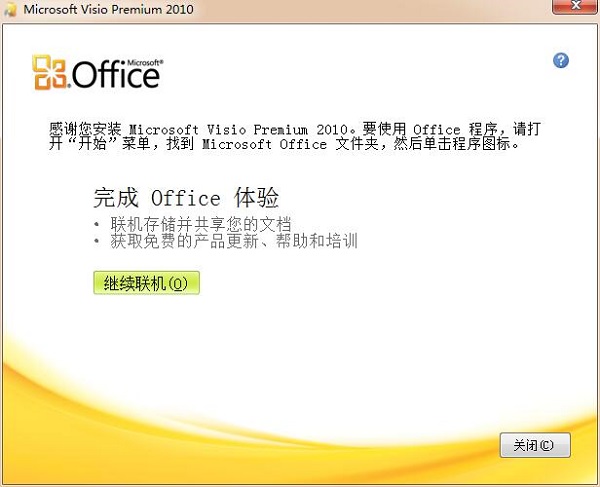
The above is the detailed content of How to install visio-visio installation tutorial. For more information, please follow other related articles on the PHP Chinese website!




