
php editor Strawberry will introduce to you how to use Navicat for MySQL to realize MySQL data transmission. Navicat for MySQL is a powerful database management tool that provides a variety of ways to realize data transmission, including data synchronization, data backup, data import and export, and other functions. Through the guidance of this article, you can easily and quickly transfer data between different MySQL databases, improve work efficiency, and ensure data integrity and accuracy.
Open Navicat for MySQL and open the data connection.

After opening the data connection, we will see the database inside.
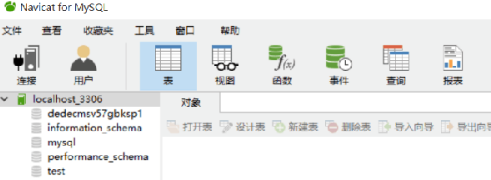
Open the DreamWeaver database dedecmsv57gbksp1 and open the dede_admin table. We will see the user name and password. Please pay attention here and compare them later.

Open the dede_admin table of the test database and we will also see the username and password.
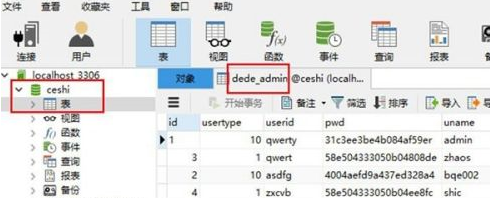
Find the tool above Navicat for MySQL and click the tool data transfer option to enter the data transfer interface.

After entering the data transmission interface, select dedecmsv57gbksp1 for testing.
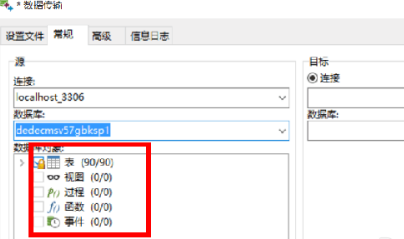
Select the dede_admin table in dedecmsv57gbksp1 on the left side of the data transmission mask, and select the ceshi data table on the right side.
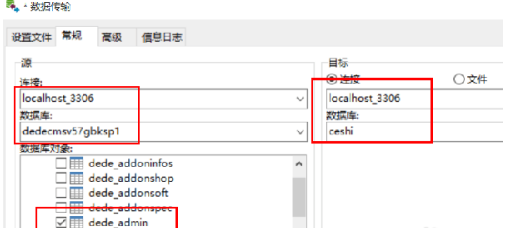
After selecting, click the Start option in the lower right corner.
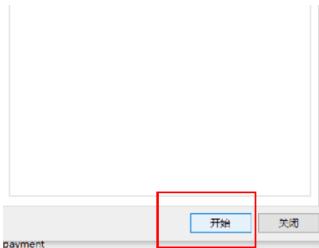
After clicking Start, a pop-up box will appear, click OK.
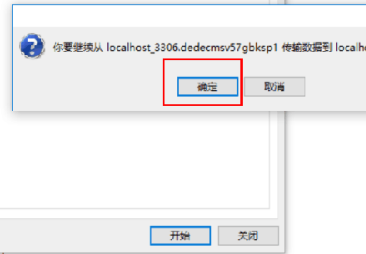
When the data transfer reaches 100%, the data transfer is completed.
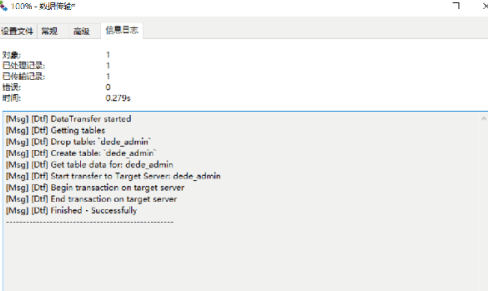
Then open the dede_admin table in the ceshi database, we will find that it is the same as the dede_admin table in dedecmsv57gbksp1.

The above is the detailed content of How does Navicat for MySQL implement MYSQL data transmission-Navicat for MySQL implements MYSQL data transmission. For more information, please follow other related articles on the PHP Chinese website!




