
php Xiaobian Yuzai teaches you how to set Chinese in the CE Modifier (Cheat Engine). The CE Modifier is a powerful game auxiliary tool, but the default display is in English, which many players may not be used to. If you want to set the CE modifier to display in Chinese, you only need a few simple steps to achieve it. Next, let us learn how to set the Chinese version of the CE modifier! First, open the CE modifier software, enter the "Edit" option in the menu bar, select "Settings", "Language", and select "Chinese (Simplified)" in the Language settings to set the CE modifier display language to Chinese. .
1. Open the decompressed installation package folder, find the "languages" folder, and double-click to open it (as shown in the picture).
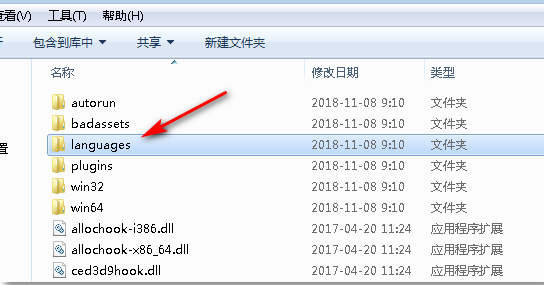
2. Select the "ch_cn" folder and open the "language.ini" file with Notepad (as shown in the figure).
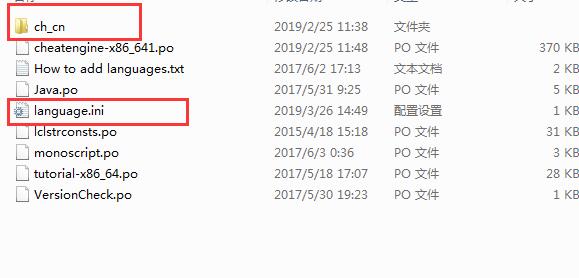
3. Change the last line in Notepad to "Preferredlanguage=ch_cn" and save it (as shown in the picture).
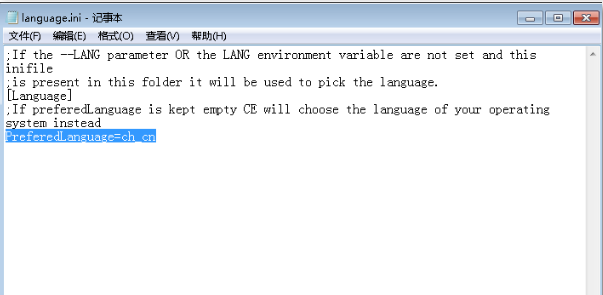
4. Afterwards, when I opened the CE modifier (Cheat Engine), I found that it had been modified to Chinese (as shown in the picture).
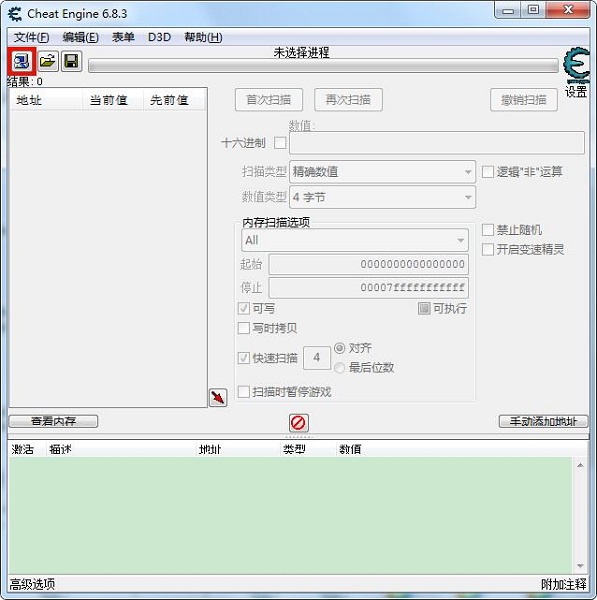
The above is the detailed content of How to set Chinese in CE modifier (Cheat Engine)-How to set Chinese in CE modifier. For more information, please follow other related articles on the PHP Chinese website!




