
php editor Apple will introduce how to change the color of the stage in Macromedia Flash 8. With simple steps and methods, you can easily change the background color of your stage to make your work more attractive. Follow the guidance of this article to quickly master the skills of changing stage colors in Macromedia Flash 8 and improve your design level!
Open the installed flash software, ctrl n to open the new document dialog box and click OK directly
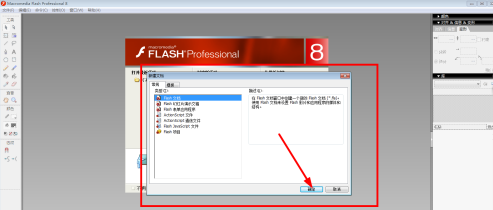
After confirmation, the default white stage is created.
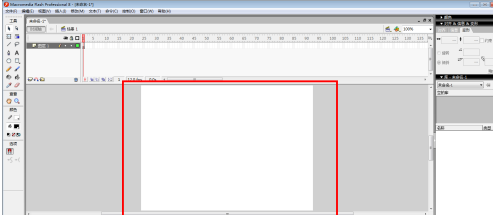
We find the background option in the properties panel at the bottom
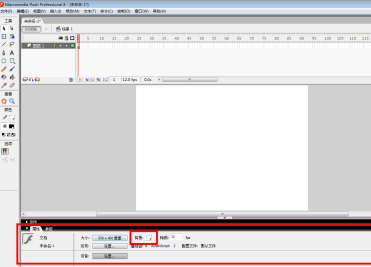
Click on the background color block to open the color palette
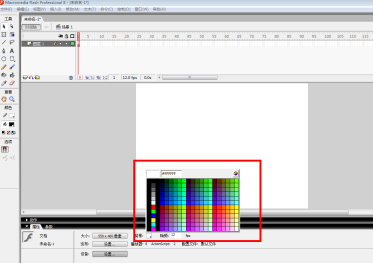
Choose a color you like click
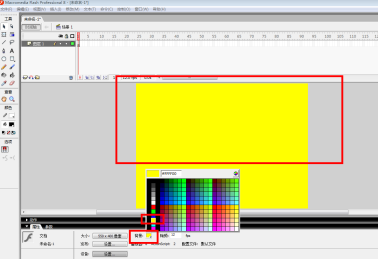
After clicking, the colors of the background color block and stage background are modified successfully.
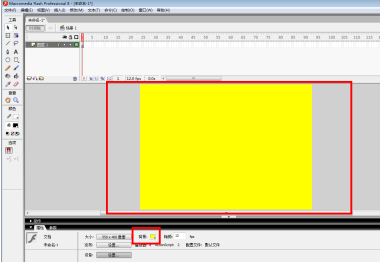
The above is the detailed content of How to change the stage color in Macromedia Flash 8 - How to change the stage color in Macromedia Flash 8. For more information, please follow other related articles on the PHP Chinese website!
 pycharm find file method
pycharm find file method
 Commonly used permutation and combination formulas
Commonly used permutation and combination formulas
 What are the differences between hibernate and mybatis
What are the differences between hibernate and mybatis
 How to use sort function
How to use sort function
 ie shortcut cannot be deleted
ie shortcut cannot be deleted
 What are the differences between cellpadding and cellspacing?
What are the differences between cellpadding and cellspacing?
 Why can't my mobile phone make calls but not surf the Internet?
Why can't my mobile phone make calls but not surf the Internet?
 The difference between xls and xlsx
The difference between xls and xlsx




