
php editor Yuzi brings you how to collect Bilibili videos. In the Bilibili App, users can collect their favorite videos through simple operations so that they can be watched at any time. To collect a video, just click the "Collect" button on the lower right side of the video. After being collected, you can view it in "My Collection". In addition, users can also find the "Add to watch later" function in the "More" option below the video to add the video to the watch later list. These methods allow users to easily manage their favorite video content.
1. First, we open the video we want to collect, as shown in the figure below.

2. After opening, click the "Star" button on the right, as shown in the picture below.

3. Then select the favorite folder and click "Save" to collect the video, as shown in the figure below.
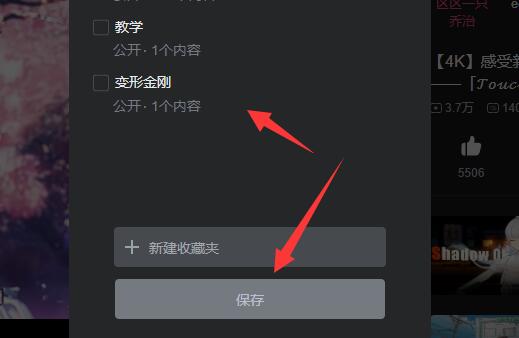
4. After the collection is completed, return to the main interface and enter the "My" option, as shown in the figure below.

5. Then enter "My Collection", as shown in the picture below.

6. You can modify the favorite folder on the right, as shown in the figure below.

7. After entering, you can find the video you just collected, as shown in the picture below.

The above is the entire content of how to collect videos on Bilibili brought to you by the editor. I hope it can be helpful to you.
The above is the detailed content of How to collect videos on Bilibili - How to collect videos on Bilibili. For more information, please follow other related articles on the PHP Chinese website!




