
php editor Xinyi introduces to you the method of editing titles in "VideoStudio X9". In the video production process, an attractive title can add a lot of color to the work. Through the editing tools of VideoStudio Pro X9, you can easily add text, adjust font style, color and animation effects to create unique title effects. Next, we will introduce in detail how to use VideoStudio Pro X9 to edit titles to make your video works more vivid and interesting.
Open the Chinese version of VideoStudio Pro X9.
Insert the video file that needs to be added with title subtitles in the overlay track and adjust the video to the screen size.

Click the title button.
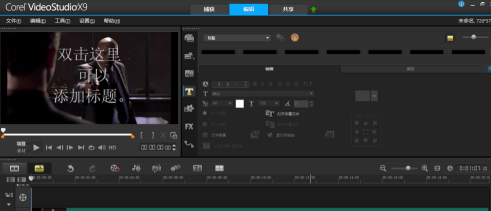
Double-click the video screen to open the text editing box.
Enter text and tap the screen.
Click on the edited text to adjust the font.
Drag the title track to the appropriate time position.
The above is the detailed content of How to edit titles in VideoStudio x9 - How to edit titles in VideoStudio x9. For more information, please follow other related articles on the PHP Chinese website!
 How to make charts and data analysis charts in PPT
How to make charts and data analysis charts in PPT
 Android voice playback function implementation method
Android voice playback function implementation method
 AC contactor use
AC contactor use
 The difference between vscode and visual studio
The difference between vscode and visual studio
 The difference between Java and Java
The difference between Java and Java
 Introduction to hard disk interface types
Introduction to hard disk interface types
 nagios configuration method
nagios configuration method
 How to delete a folder in linux
How to delete a folder in linux




