
php editor Zimo will introduce to you how to use Macromedia Flash 8 to achieve the hand-painted book cover effect. Through the methods detailed in this article, you can easily master the techniques of creating vivid book covers in Flash 8, adding unique charm to your works. Follow our steps to showcase your creativity!
Start flash8 and create a new scene with a black background and a default size of 550X400pix; as shown in the figure
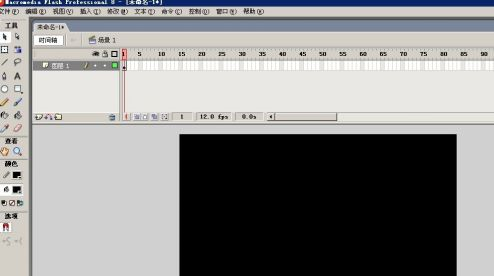
Select the Rectangle Tool and draw a rectangle in the scene, as shown below
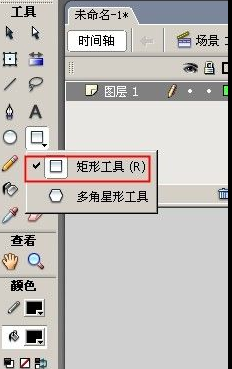
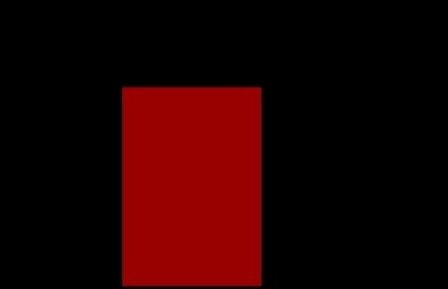
Select the rectangle you just drew and move the mouse to the top edge of the red rectangle. When an arc-shaped dotted line appears on the mouse, hold down the left mouse button and drag up a certain arc. The dragging method for the bottom edge is similar. The final effect is As shown below
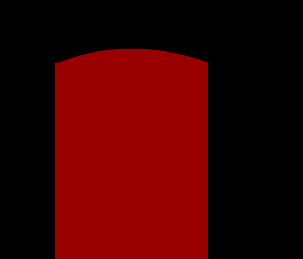
Use the black arrow tool to select the above image, CTRL C to copy the graphic, then CTRL V to paste the graphic, and move the pasted graphic to the appropriate position. For the convenience of demonstration, I set the fill color of the graphic on the right side of the book to orange. Specifically Please refer to the figure below for the setting method.
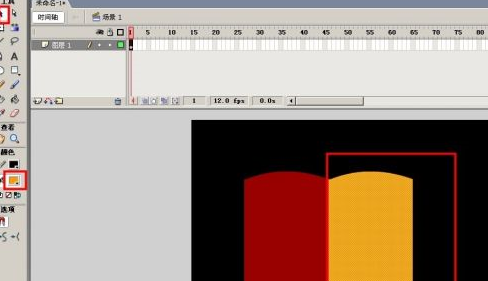
The above is the detailed content of How to hand-draw book cover effects in Macromedia Flash 8 - How to hand-draw book cover effects in Macromedia Flash 8. For more information, please follow other related articles on the PHP Chinese website!
 Baidu keyword optimization software
Baidu keyword optimization software
 wirelesskeyview
wirelesskeyview
 What is javascript mainly used for?
What is javascript mainly used for?
 How to use setrequestproperty
How to use setrequestproperty
 MySQL changes root password
MySQL changes root password
 How to solve disk parameter errors
How to solve disk parameter errors
 Solution to the problem that setting the Chinese interface of vscode does not take effect
Solution to the problem that setting the Chinese interface of vscode does not take effect
 Windows photos cannot be displayed
Windows photos cannot be displayed




