
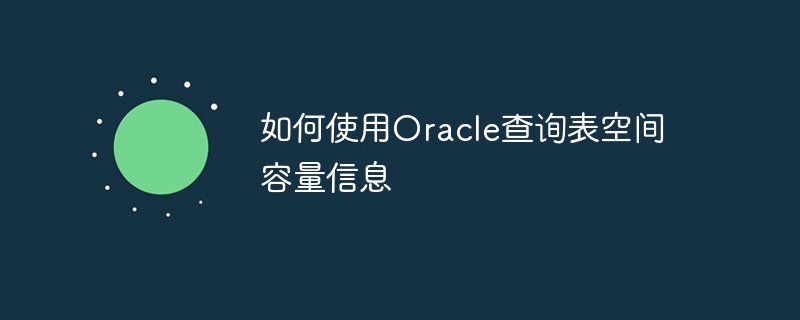
How to use Oracle to query table space capacity information
In Oracle database, table space is a logical storage unit used to store tables, indexes and other database objects. Understanding the capacity information of the table space is very important for database administrators, which can help them monitor the space usage of the database and adjust the size of the table space in time to avoid insufficient space. This article will introduce how to use Oracle to query table space capacity information and provide specific code examples.
1. Query the total capacity, used capacity and remaining capacity of the table space
To query the total capacity, used capacity and remaining capacity of the table space, you can use the following SQL statement:
SELECT tablespace_name, SUM(bytes) AS total_bytes, SUM(bytes - NVL(free.bytes, 0)) AS used_bytes, NVL(free.bytes, 0) AS free_bytes FROM dba_data_files df LEFT JOIN (SELECT file_id, SUM(bytes) AS bytes FROM dba_free_space GROUP BY file_id) free ON df.file_id = free.file_id GROUP BY tablespace_name;
This code first obtains the information and size of the table space file from the dba_data_files view, then connects the dba_free_space view through LEFT JOIN to obtain the available space information of the table space, and finally calculates the total capacity, used capacity and remaining capacity. .
2. Query the usage of each data file in the table space
If you want to know the usage of each data file in detail, you can use the following SQL statement:
SELECT file_id, file_name, tablespace_name, bytes, bytes - NVL(free.bytes, 0) AS used_bytes, NVL(free.bytes, 0) AS free_bytes FROM dba_data_files df LEFT JOIN (SELECT file_id, SUM(bytes) AS bytes FROM dba_free_space GROUP BY file_id) free ON df.file_id = free.file_id;
This paragraph The code is similar to the first code, except that the file_id and file_name fields are added to provide a more detailed understanding of the usage of each data file.
3. Query the space usage of each segment in the table space
If you need to query the space usage of each segment (table, index, etc.) in the table space, you can use the following SQL statement:
SELECT segment_name, tablespace_name, SUM(bytes) AS total_bytes FROM dba_segments GROUP BY segment_name, tablespace_name;
This code obtains the information and size of each segment from the dba_segments view, and counts the total size of each segment grouped by segment_name and tablespace_name.
The above are detailed instructions and specific code examples on how to use Oracle to query table space capacity information. Through these queries, the database administrator can monitor the space usage of the database in a timely manner, manage the table space reasonably, and ensure the normal operation of the database.
The above is the detailed content of How to use Oracle to query table space capacity information. For more information, please follow other related articles on the PHP Chinese website!




