
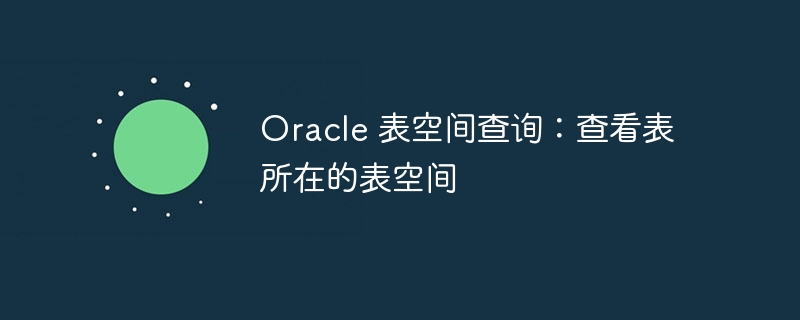
Title: Oracle table space query: View the table space where the table is located, you need specific code examples
Oracle database is a commonly used one in enterprise-level database management systems. The table space is the logical structure for storing data in the database, and the table space plays an important role in the database. In the Oracle database, to view the table space where the table is located, you can execute a SQL statement. The following will introduce how to query the table space where the table is located, and provide specific code examples.
First of all, we need to understand several important views used to query table space information in the Oracle database:
Next, we can query the table space where a certain table is located through the following SQL statement:
SELECT table_name, tablespace_name FROM dba_tables WHERE table_name = 'your_table_name';
In the above code, replace 'your_table_name' with what you want to query The table name. After executing this SQL statement, the name of the table space where the table is located will be displayed. This allows you to easily view the tablespace where the specified table is located.
In addition to the above method, you can also obtain the table space where the table is located by querying the segment information of the table in the database:
SELECT segment_name, tablespace_name FROM dba_segments WHERE segment_name = 'your_table_name';
Similarly, replace 'your_table_name' with the one you want to query Table name. After executing the above SQL statement, you can get the table space information where the table is located.
In short, through the above SQL statements and query methods, you can quickly and accurately view the table space where a certain table in the Oracle database is located. This is very useful for database administrators and can help them better manage the storage structure and space utilization of the database. Hope the above content is helpful to you.
The above is the detailed content of Oracle table space query: View the table space where the table is located. For more information, please follow other related articles on the PHP Chinese website!




