
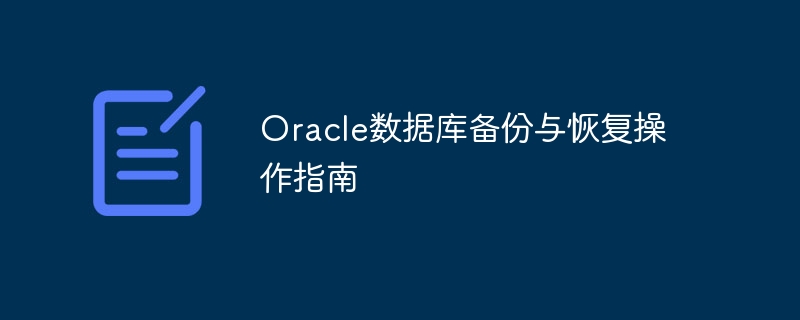
Oracle Database Backup and Recovery Operation Guide
1. Backup
RMAN is a management tool provided by Oracle for backing up and restoring databases. RMAN can be used to back up the entire database, including data files, control files and archive logs. The following is an example of backing up the entire database:
RMAN> CONNECT TARGET / RMAN> BACKUP DATABASE PLUS ARCHIVELOG;
If you only need to back up a specific table space, you can use the following command to back up the specified table space:
RMAN> CONNECT TARGET / RMAN> BACKUP TABLESPACE users;
Archive logs are an important part of the Oracle database, and regular backup of archive logs is essential. The following is an example of backing up archive logs:
RMAN> CONNECT TARGET / RMAN> BACKUP ARCHIVELOG ALL;
2. Recovery
When you need to restore the entire database, you can use The following command:
RMAN> CONNECT TARGET / RMAN> SHUTDOWN IMMEDIATE; RMAN> STARTUP MOUNT; RMAN> RESTORE DATABASE; RMAN> RECOVER DATABASE; RMAN> ALTER DATABASE OPEN;
If you only need to restore a specific table space, you can use the following command:
RMAN> CONNECT TARGET / RMAN> RESTORE TABLESPACE users;
You may need to use the backup archive logs during the recovery process. You can use the following command:
RMAN> CONNECT TARGET / RMAN> RESTORE ARCHIVELOG ALL; RMAN> RECOVER DATABASE;
Summary:
Backup and recovery are database management critical operations to ensure the security and reliability of the database. Using the RMAN tool provided by Oracle can simplify the backup and recovery process and improve the efficiency of operations. In the actual environment, select appropriate backup strategies and recovery plans based on business needs and database conditions to ensure the durability and stability of the database.
The above is the detailed content of Oracle Database Backup and Recovery Operation Guide. For more information, please follow other related articles on the PHP Chinese website!




