
php editor Apple has the answer for you: When the disk keeps showing that it is being decrypted, it may be due to system or software problems. First, try restarting your computer to see if that resolves the issue. If it doesn't work, you can try to cancel disk encryption or uninstall related encryption software. In addition, check whether the disk is damaged or faulty to ensure the normal operation of the hardware. If the problem is still not resolved, it is recommended to seek professional help to avoid data loss. Hope these methods can help you solve the disk decryption problem!
1. After the user turns on the computer, click the Windows key in the lower left corner.
2. Then click the gear button on the left. This is the setting.
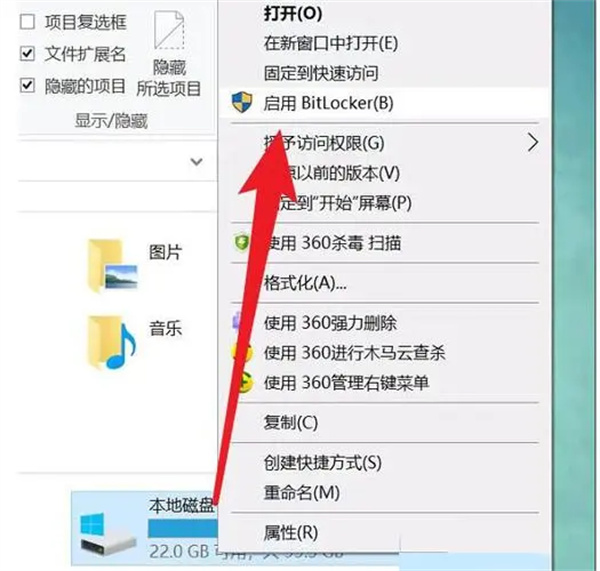
#3. Find the Windows search bar on the settings page and enter bitlocker.
4. You can see the management bitlocker, and find and close bitlocker on this page.
5. Select the option and click, and the decryption will be completed after waiting for a period of time.
The above is the detailed content of What should I do if the disk keeps showing that it is being decrypted?. For more information, please follow other related articles on the PHP Chinese website!




