
php editor Zimo found that the sound card driver problem that keeps restarting is probably caused by the driver not being installed correctly or there is a conflict. Solutions include reinstalling the latest version of the sound card driver, checking whether there are other devices in the system that conflict with the sound card, updating operating system patches to fix possible problems, etc. If the problem still exists, it is recommended to contact the relevant manufacturer's technical support for further investigation and resolution.
1. Conflicts between drivers
1. If you install a new sound card driver, it may conflict with the computer. The built-in sound card driver conflicts.
2. The system has the function of automatically installing the driver, so it will reinstall the built-in driver every time it is turned on.
3. If the sound is normal at this time, you only need to right-click the computer and open "Properties"
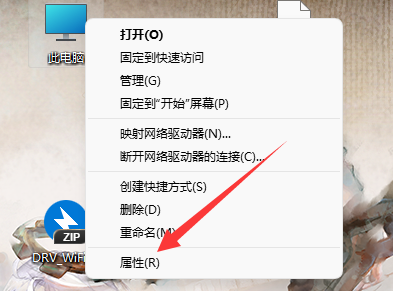
4. Then open the "Advanced System Settings" ”

5. Then enter the “Hardware” tab, and then open the “Device Installation Settings”
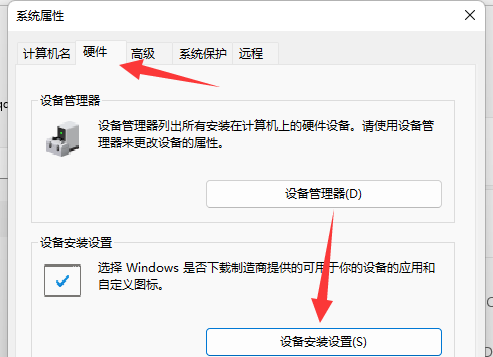
6. Finally, change the automatic download and installation function to "No" and save the changes to solve the problem.
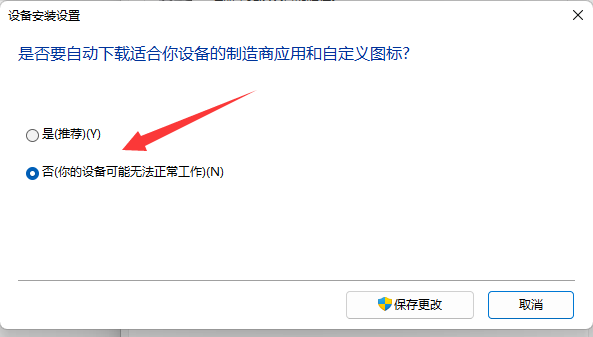
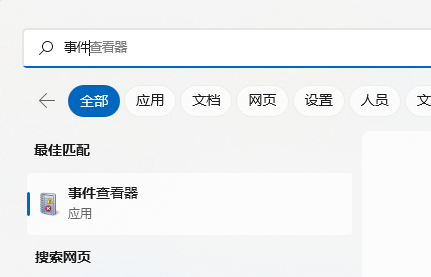
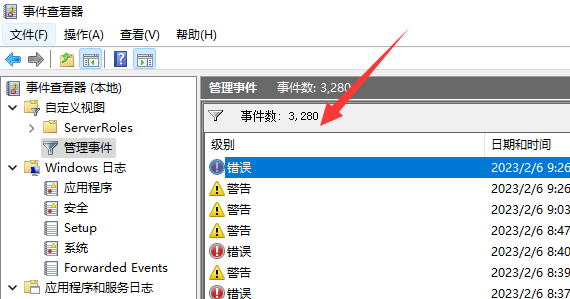
The above is the detailed content of The sound card driver is just installed and restarted. What's going on?. For more information, please follow other related articles on the PHP Chinese website!
 HP notebook sound card driver
HP notebook sound card driver
 Laptop sound card driver
Laptop sound card driver
 What to do if the sound card driver installation fails
What to do if the sound card driver installation fails
 What software is cdr
What software is cdr
 Drawing software
Drawing software
 The difference between workbook and worksheet
The difference between workbook and worksheet
 How to solve Java large file read exception
How to solve Java large file read exception
 What should I do if eDonkey Search cannot connect to the server?
What should I do if eDonkey Search cannot connect to the server?




