
php editor Apple will answer your WeChat account detection questions. WeChat account detection is an important security feature that can help users protect their personal information from being stolen. Users can use the "Account and Security" option in WeChat settings to turn on the "Account Protection" function in the "Security Center" and set passwords, WeChat payment passwords, etc. to improve account security. In addition, updating the WeChat version in a timely manner, not clicking on unknown links at will, and avoiding downloading apps from unknown sources are also important measures to protect account security.
To open the "WeChat" APP, first find the application on the mobile phone interface and click to open it. After entering, click the "Me" icon in the lower right corner to enter the personal page. Then, find and click the “Settings” function on the page.

2. After coming to the settings page, find "Help and Feedback" and click to select it.

#3. Next, slide the screen on the entered page, find the "Payment" function below and click on it to enter.

#4. Click the "Remove Payment Restrictions" item on the Help Center page.

5. Finally, there is an "Account Test" button at the bottom of the entered page, just click on it.
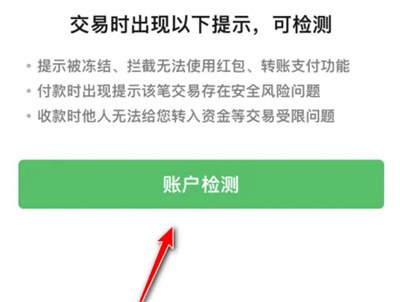
The above is the detailed content of How to perform account detection on WeChat. For more information, please follow other related articles on the PHP Chinese website!




